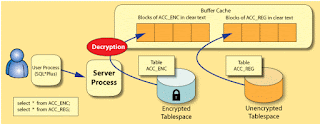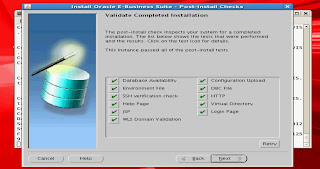In Oracle E-Business Suite R12 there is an interesting feature where we can control a concurrent program to Run In Specific Database RAC/PCP node. To achieve this one can go to, concurrent program define window where we can define which node and instance a concurrent program should connect and run, through a concurrent program session control.
Navigation: System Administrator Responsibility > Concurrent > Program > Define > Click 'Session Control'
You can define in this screen Target Node and Target Instance for that particular concurrent program.
Irrespective of the managers running on the node and connected to which ever RAC instance, This definition makes sure the program is run in the specified RAC/PCP node.
What is Target Node
If you specify the target node on which requests for this program will run. When requests for this program are submitted, They run on this node if that is node is available,
If no specification is made for the target node of a concurrent program, a request for it will be picked up by any manager available to run it.
If a node specification is made for a concurrent program and the node is up, only available managers running on the specified node will pick up the request.
What is Target Instance
When requests for this program are submitted, they run on this database instance node If it is available.
If no specification is made for the target instance of a concurrent program, a request for it will be picked up by the first manager available to run it and will be run in the instance where the manager is already connected.
If an instance specification is made for a concurrent program and the instance is up, it will be picked up by the first manager available to run it and the manager will run the request in the specified instance.
However, if the target RAC instance is down, the manager will run the request in the instance where it is already connected and log an appropriate message.
For any questions please email me on samiappsdba@gmail.com
Sunday, December 25, 2016
Sunday, November 6, 2016
Advanced Database Security: Encrypting Tablespaces
Oracle Advanced database security Complies with privacy and regulatory mandates that require companies to encrypt and redact application data such as credit cards, social security numbers, or personally identifiable information (PII). By encrypting data at rest and masking data whenever it leaves the database, Oracle Advanced Security provides solution for comprehensive data protection.
Encrypting Tablespaces, tables and columns are few of the advanced security options to secure data in the database.
Encrypting Tablespaces
In Oracle 8i, Oracle introduced the DBMS_OBFUSCATION_TOOLKIT, and the Oracle 10.1 release introduced the DBMS_CRYPTO package to facilitate encryption. Both the toolkit and the DBMS_CRYPTO package required that the application manage the encryption keys and call the APIs to perform necessary encryption/decryption operations.
In Oracle Database 10g, Oracle introduced the new Transparent Data Encryption (TDE) feature, which let you easily encrypt a column’s data in a table. The encryption is called transparent because the Oracle database takes care of all the encryption and decryption details, with no need for you to manage any tables or triggers to decrypt data. Now, in Oracle Database 11g, you can encrypt an entire tablespace by simply using a pair of special clauses during tablespace creation.
The Tablespace creation statement for an encrypted tablespace has the following syntax:
create tablespace <tbsp_name>
encryption / encryption using <encryption_algorithm>
default storage(encrypt);
The encryption clause in line 2 doesn’t actually encrypt the tablespace. You provide the encryption properties by setting values for the keyword encryption. You may additionally specify the using clause along with the encryption clause (encryption using . . .) to specify the name of the encryption algorithm you want to use, such as 3DES168, AES128, AES192, and AES256. If you want to use the default algorithm of AES128, you can omit the using clause altogether. It is the encrypt keyword passed to the storage clause in line 3 that encrypts the tablespace.
But before I actually encrypt a tablespace, let me show you how to create an Oracle wallet, because you’ll need the wallet when you encrypt a tablespace.
Creating the Oracle Wallet as pre-requisite to encrypting Tablespace:
An Oracle Wallet is a container to store authentication and signing credentials. The tablespace encryption feature uses the wallet to protect the master key used in the encryption.
There are two kinds of Oracle wallets—encryption wallets and auto-open wallets.
You must manually open an encryption wallet after database startup, whereas the auto-open wallet automatically opens upon database startup. The encryption wallet is commonly recommended for tablespace encryption, unless you’re dealing with unattended Data Guard environments, in which case the automatic opening of the wallet comes in handy.
In order to use Oracle Wallet, you must create the wallet itself and then add a master key to it. You can create a wallet in a couple of ways. You can create the Oracle Wallet by:
■ Using the mkstore command from the operating system command line
■ Invoking the Oracle Wallet Manager either through a GUI interface or by issuing the command owm at the command line
■ Executing the alter system statement from SQL*Plus
Here is the syntax to create a wallet from the OS:
$ mkstore -wrl $ORACLE_BASE/admin/$ORACLE_SID/wallet -create
Enter password:*******
Enter password again: *******
However, the simplest way to create the wallet is to simply use the following command in SQL*Plus:
SQL> alter system set encryption key identified by "password";
This command both creates the wallet if it doesn’t already exist and adds a master key to it. Oracle stores the encryption keys outside the database, in a file called an Oracle Wallet. By default, this file is named ewallet.p12 under both Windows and UNIX/Linux-based systems. The location where Oracle stores this file is operating system–specific. However, you can specify a different location by using the parameter encryption_wallet_location in the sqlnet.ora file.
ENCRYPTION_WALLET_LOCATION =
(SOURCE=
(METHOD=file)
(METHOD_DATA=
(DIRECTORY=/apps/oracle/general/wallet) ) )
Before you create the Oracle Wallet, you must first create a directory named wallet under the directory $ORACLE_BASE/admin/$ORACLE_SID. If you don’t do this, you’ll get the error ORA-28368: cannot auto-create wallet. After you create the directory named wallet, issue the following statement from SQL*Plus:
SQL> alter system set encryption key identified by "samimalik";
The alter system statement I issued in the previous example works in the following way:
■ If you already have an Oracle Wallet, it opens that wallet and creates (or re-creates) the master encryption key.
■ If you don’t have an Oracle Wallet already, it creates a new wallet, opens the wallet, and creates a new master encryption key.
Now that you’ve successfully created the Oracle Wallet and ensured it is open, you’re ready to encrypt tablespaces using the new tablespace encryption feature.
Creating an Encrypted Tablespace
Once you create the Oracle Wallet, creating an encrypted tablespace is a breeze. The following is an example showing how to create a simple encrypted tablespace that uses the default DES128 encryption. Because you don’t have to specify the default encryption level, you don’t specify the using clause for the encryption clause in line 3.
SQL> create tablespace encrypt1
datafile 'd:\app\oracle\oradata\seveneleven\encrypt_01.dbf' size 100m
encryption
default storage (encrypt);
The storage parameter encrypt ensures that the tablespace is encrypted. The encryption clause determines the tablespace encryption properties. In this example, I use the encryption clause by itself, without specifying a particular encryption algorithm for the tablespace. The database will use the default AES128 encryption algorithm to encrypt the tablespace. You can also specify the optional using <algorithm> clause along with the encryption clause, as shown in the following example, to specify the exact encryption algorithm you want.
SQL> create tablespace encrypt1
datafile 'd:\app\oracle\oradata\seveneleven\encrypt_01.dbf' size 100m
encryption using '3des168'
default storage (encrypt);
The new column ENCRYPTED in the DBA_TABLESPACES view lets you check the encryption status of a tablespace,
SQL> select tablespace_name, encrypted from dba_tablespaces;
TABLESPACE_NAME ENCRYPTED
----------------------------------------------------
SYSTEM NO
SYSAUX NO
UNDOTBS1 NO
TEMP NO
USERS NO
ENCRYPT1 YES
SQL>create tablespace DATA datafile
'…/data01.dbf' size 4000M reuse autoextend off
logging online permanent
blocksize 16K
extent management local autoallocate
segment space management auto
default compress for all operations storage (encrypt)
encryption using 'AES256'
/
Oracle encrypts the data in the tablespace upon writing it and decrypts it upon reading the data. There is no additional memory requirement because the tablespace encryption and decryption aren’t performed in memory, but there is an encryption overhead on I/O. The encrypted data will remain encrypted in both the undo segments as well as the redo logs, in addition to being encrypted in temporary tablespaces during typical operations such as sort and join operations that make use of a temporary tablespace.
Below two pics depict the "Loading of Data Buffers" and "Flushing of buffers from Cache to Disk" respectively.
Note: If you want to change the key for an encrypted tablespace, the only method in the present release is to create a new tablespace and move all the objects in the encrypted tablespace to the new tablespace. You can then encrypt the new tablespace.
Restrictions on Tablespace Encryption
When you encrypt a column(s) for a table, there are limitations on certain queries. By encrypting the entire tablespace, some of these restrictions are removed. For example, in Oracle Database 10g, if the column is part of a foreign key or used in another Database Constraint, it cannot be encrypted. By encrypting the entire tablespace instead of just a table or tables, this restriction is lifted. Note the following restrictions on tablespace encryption. You
■ Can transport an encrypted tablespace only if the two operating system platforms have the same endianness and the same wallet.
■ Can’t change the key for an encrypted tablespace.
■ Can’t encrypt temporary and undo tablespaces.
■ Can’t encrypt bfiles and external tables.
Encryption vs Performance
In general, encryption solves a security issue while introducing a new one: degraded performance. The latter is not acceptable in many real-world situations, so many organizations have little choice but to sacrifice encryption in favor of performance. With transparent tablespace encryption, however, degraded performance is no longer an issue—the performance in an encrypted tablespace is on a par with cleartext performance in unencrypted tablespaces while the data is protected at the storage level via encryption. And best of all, encryption is done transparently without you having to write a single line of code.
New Feature in Oracle Database 12c Release 2
With Oracle Database 12c Release 2, encryption of a tablespace can be deployed with zero downtime. The encryption process can be executed in the background, so that the tablespace can be available for DML access. Basically, you can encrypt, decrypt, and rekey a tablespace using Transparent Data Encryption (TDE) in live conversion. However, you cannot encrypt, decrypt or rekey a temporary tablespace online. This process will help with rotation of data encryption keys, with TDE in the background.
Online Encrypt Tablespace
To encrypt an existing tablespace online, you must login to the database with the SYSKM role (SYSKM is responsible for TDE and Data Vault related administrative operations). To encrypt the SYSTEM or SYSAUX tablespace, you must login with the SYSDBA role. Issue the ALTER TABLESPACE command with the ENCRYTION and ENCRYPT clause, to encrypt a tablespace online:
SQL> ALTER TABLESPACE sysaux ENCRYPTION ONLINE USING ‘AES256’ ENCRYPT;
Tablespace altered.
If you do not specify the USING clause, the default encryption will be set to AES128 bit encryption. For non-OMF files, we must also specify the FILE_NAME_CONVERT clause and list out the filenames with the source filename, to target the encrypted filename. Here is an example for the FILE_NAME_CONVERT clause: FILE_NAME_CONVERT = (‘sysaux01.dbf’ ‘sysaux01_enc.dbf’).
The second filename, for the FILE_NAME_CONVERT clause, will become the encrypted version of the file; once the ALTER TABLESPACE command completes execution.
Online Decrypt Tablespace
With Oracle Database 12c Release 2, we can decrypt a tablespace online without any downtime. To decrypt a tablespace, execute the ALTER TABLESPACE with the DECRYPT option:
SQL> ALTER TABLESPACE sysaux ENCRYPTION ONLINE DECRYPT;
Tablespace altered.
Online Rekey Tablespace
We can also rekey a tablespace encryption. In the example below, we are rekeying a tablespace from AES128 to AES192 bit encryption for a non-OMF managed file:
SQL> ALTER TABLESPACE vna_index ENCRYPTION ONLINE USING ‘AES192’ REKEY FILE_NAME_CONVERT = (‘vna_index01_enc.dbf’,’vna_index01_enc192.dbf’);
Tablespace altered.
In the example above, we will replace the vna_index01_enc.dbf file with vna_index01_enc192.dbf, in the same directory where the vna_index01.dbf file was located, after the encryption rekey process completes.
Complete Database Encryption
The capability to enable TDE encryption for all tablespaces; including SYSTEM, SYSAUX, and UNDO is now available. This provides complete encryption of the databases for regulatory compliance. Oracle extends their encryption and hashing algorithms to include ARIA, GOST, and SEED Encryption Algorithms for International Standards
TDE Tablespace Offline Conversion
Oracle Database 12c Release 2 provides the ability to perform offline conversion of a tablespace, without additional storage overhead. We can leverage compute across RAC, and many instances, with parallel processing on many CPU cores. For Data Guard configuration, encryption can be done on physical standby first and then switchover, while the primary database is being encrypted.
Separation of Duty for Administering RAC Clusters
12.2 RAC introduces an administrative privilege called SYSRAC. The intent of the SYSRAC privileges, is to provide only the minimal set of privileges for the RAC administrator to perform their day to day tasks. This privilege is used by the clusterware agent and removes the need to use SYSDBA privilege for RAC.
Encrypting Tablespaces, tables and columns are few of the advanced security options to secure data in the database.
Encrypting Tablespaces
In Oracle 8i, Oracle introduced the DBMS_OBFUSCATION_TOOLKIT, and the Oracle 10.1 release introduced the DBMS_CRYPTO package to facilitate encryption. Both the toolkit and the DBMS_CRYPTO package required that the application manage the encryption keys and call the APIs to perform necessary encryption/decryption operations.
In Oracle Database 10g, Oracle introduced the new Transparent Data Encryption (TDE) feature, which let you easily encrypt a column’s data in a table. The encryption is called transparent because the Oracle database takes care of all the encryption and decryption details, with no need for you to manage any tables or triggers to decrypt data. Now, in Oracle Database 11g, you can encrypt an entire tablespace by simply using a pair of special clauses during tablespace creation.
The Tablespace creation statement for an encrypted tablespace has the following syntax:
create tablespace <tbsp_name>
encryption / encryption using <encryption_algorithm>
default storage(encrypt);
The encryption clause in line 2 doesn’t actually encrypt the tablespace. You provide the encryption properties by setting values for the keyword encryption. You may additionally specify the using clause along with the encryption clause (encryption using . . .) to specify the name of the encryption algorithm you want to use, such as 3DES168, AES128, AES192, and AES256. If you want to use the default algorithm of AES128, you can omit the using clause altogether. It is the encrypt keyword passed to the storage clause in line 3 that encrypts the tablespace.
But before I actually encrypt a tablespace, let me show you how to create an Oracle wallet, because you’ll need the wallet when you encrypt a tablespace.
Creating the Oracle Wallet as pre-requisite to encrypting Tablespace:
An Oracle Wallet is a container to store authentication and signing credentials. The tablespace encryption feature uses the wallet to protect the master key used in the encryption.
There are two kinds of Oracle wallets—encryption wallets and auto-open wallets.
You must manually open an encryption wallet after database startup, whereas the auto-open wallet automatically opens upon database startup. The encryption wallet is commonly recommended for tablespace encryption, unless you’re dealing with unattended Data Guard environments, in which case the automatic opening of the wallet comes in handy.
In order to use Oracle Wallet, you must create the wallet itself and then add a master key to it. You can create a wallet in a couple of ways. You can create the Oracle Wallet by:
■ Using the mkstore command from the operating system command line
■ Invoking the Oracle Wallet Manager either through a GUI interface or by issuing the command owm at the command line
■ Executing the alter system statement from SQL*Plus
Here is the syntax to create a wallet from the OS:
$ mkstore -wrl $ORACLE_BASE/admin/$ORACLE_SID/wallet -create
Enter password:*******
Enter password again: *******
However, the simplest way to create the wallet is to simply use the following command in SQL*Plus:
SQL> alter system set encryption key identified by "password";
This command both creates the wallet if it doesn’t already exist and adds a master key to it. Oracle stores the encryption keys outside the database, in a file called an Oracle Wallet. By default, this file is named ewallet.p12 under both Windows and UNIX/Linux-based systems. The location where Oracle stores this file is operating system–specific. However, you can specify a different location by using the parameter encryption_wallet_location in the sqlnet.ora file.
ENCRYPTION_WALLET_LOCATION =
(SOURCE=
(METHOD=file)
(METHOD_DATA=
(DIRECTORY=/apps/oracle/general/wallet) ) )
Before you create the Oracle Wallet, you must first create a directory named wallet under the directory $ORACLE_BASE/admin/$ORACLE_SID. If you don’t do this, you’ll get the error ORA-28368: cannot auto-create wallet. After you create the directory named wallet, issue the following statement from SQL*Plus:
SQL> alter system set encryption key identified by "samimalik";
The alter system statement I issued in the previous example works in the following way:
■ If you already have an Oracle Wallet, it opens that wallet and creates (or re-creates) the master encryption key.
■ If you don’t have an Oracle Wallet already, it creates a new wallet, opens the wallet, and creates a new master encryption key.
Now that you’ve successfully created the Oracle Wallet and ensured it is open, you’re ready to encrypt tablespaces using the new tablespace encryption feature.
Creating an Encrypted Tablespace
Once you create the Oracle Wallet, creating an encrypted tablespace is a breeze. The following is an example showing how to create a simple encrypted tablespace that uses the default DES128 encryption. Because you don’t have to specify the default encryption level, you don’t specify the using clause for the encryption clause in line 3.
SQL> create tablespace encrypt1
datafile 'd:\app\oracle\oradata\seveneleven\encrypt_01.dbf' size 100m
encryption
default storage (encrypt);
The storage parameter encrypt ensures that the tablespace is encrypted. The encryption clause determines the tablespace encryption properties. In this example, I use the encryption clause by itself, without specifying a particular encryption algorithm for the tablespace. The database will use the default AES128 encryption algorithm to encrypt the tablespace. You can also specify the optional using <algorithm> clause along with the encryption clause, as shown in the following example, to specify the exact encryption algorithm you want.
SQL> create tablespace encrypt1
datafile 'd:\app\oracle\oradata\seveneleven\encrypt_01.dbf' size 100m
encryption using '3des168'
default storage (encrypt);
The new column ENCRYPTED in the DBA_TABLESPACES view lets you check the encryption status of a tablespace,
SQL> select tablespace_name, encrypted from dba_tablespaces;
TABLESPACE_NAME ENCRYPTED
----------------------------------------------------
SYSTEM NO
SYSAUX NO
UNDOTBS1 NO
TEMP NO
USERS NO
ENCRYPT1 YES
SQL>create tablespace DATA datafile
'…/data01.dbf' size 4000M reuse autoextend off
logging online permanent
blocksize 16K
extent management local autoallocate
segment space management auto
default compress for all operations storage (encrypt)
encryption using 'AES256'
/
Oracle encrypts the data in the tablespace upon writing it and decrypts it upon reading the data. There is no additional memory requirement because the tablespace encryption and decryption aren’t performed in memory, but there is an encryption overhead on I/O. The encrypted data will remain encrypted in both the undo segments as well as the redo logs, in addition to being encrypted in temporary tablespaces during typical operations such as sort and join operations that make use of a temporary tablespace.
Below two pics depict the "Loading of Data Buffers" and "Flushing of buffers from Cache to Disk" respectively.
Note: If you want to change the key for an encrypted tablespace, the only method in the present release is to create a new tablespace and move all the objects in the encrypted tablespace to the new tablespace. You can then encrypt the new tablespace.
Restrictions on Tablespace Encryption
When you encrypt a column(s) for a table, there are limitations on certain queries. By encrypting the entire tablespace, some of these restrictions are removed. For example, in Oracle Database 10g, if the column is part of a foreign key or used in another Database Constraint, it cannot be encrypted. By encrypting the entire tablespace instead of just a table or tables, this restriction is lifted. Note the following restrictions on tablespace encryption. You
■ Can transport an encrypted tablespace only if the two operating system platforms have the same endianness and the same wallet.
■ Can’t change the key for an encrypted tablespace.
■ Can’t encrypt temporary and undo tablespaces.
■ Can’t encrypt bfiles and external tables.
Encryption vs Performance
In general, encryption solves a security issue while introducing a new one: degraded performance. The latter is not acceptable in many real-world situations, so many organizations have little choice but to sacrifice encryption in favor of performance. With transparent tablespace encryption, however, degraded performance is no longer an issue—the performance in an encrypted tablespace is on a par with cleartext performance in unencrypted tablespaces while the data is protected at the storage level via encryption. And best of all, encryption is done transparently without you having to write a single line of code.
New Feature in Oracle Database 12c Release 2
With Oracle Database 12c Release 2, encryption of a tablespace can be deployed with zero downtime. The encryption process can be executed in the background, so that the tablespace can be available for DML access. Basically, you can encrypt, decrypt, and rekey a tablespace using Transparent Data Encryption (TDE) in live conversion. However, you cannot encrypt, decrypt or rekey a temporary tablespace online. This process will help with rotation of data encryption keys, with TDE in the background.
Online Encrypt Tablespace
To encrypt an existing tablespace online, you must login to the database with the SYSKM role (SYSKM is responsible for TDE and Data Vault related administrative operations). To encrypt the SYSTEM or SYSAUX tablespace, you must login with the SYSDBA role. Issue the ALTER TABLESPACE command with the ENCRYTION and ENCRYPT clause, to encrypt a tablespace online:
SQL> ALTER TABLESPACE sysaux ENCRYPTION ONLINE USING ‘AES256’ ENCRYPT;
Tablespace altered.
If you do not specify the USING clause, the default encryption will be set to AES128 bit encryption. For non-OMF files, we must also specify the FILE_NAME_CONVERT clause and list out the filenames with the source filename, to target the encrypted filename. Here is an example for the FILE_NAME_CONVERT clause: FILE_NAME_CONVERT = (‘sysaux01.dbf’ ‘sysaux01_enc.dbf’).
The second filename, for the FILE_NAME_CONVERT clause, will become the encrypted version of the file; once the ALTER TABLESPACE command completes execution.
Online Decrypt Tablespace
With Oracle Database 12c Release 2, we can decrypt a tablespace online without any downtime. To decrypt a tablespace, execute the ALTER TABLESPACE with the DECRYPT option:
SQL> ALTER TABLESPACE sysaux ENCRYPTION ONLINE DECRYPT;
Tablespace altered.
Online Rekey Tablespace
We can also rekey a tablespace encryption. In the example below, we are rekeying a tablespace from AES128 to AES192 bit encryption for a non-OMF managed file:
SQL> ALTER TABLESPACE vna_index ENCRYPTION ONLINE USING ‘AES192’ REKEY FILE_NAME_CONVERT = (‘vna_index01_enc.dbf’,’vna_index01_enc192.dbf’);
Tablespace altered.
In the example above, we will replace the vna_index01_enc.dbf file with vna_index01_enc192.dbf, in the same directory where the vna_index01.dbf file was located, after the encryption rekey process completes.
Complete Database Encryption
The capability to enable TDE encryption for all tablespaces; including SYSTEM, SYSAUX, and UNDO is now available. This provides complete encryption of the databases for regulatory compliance. Oracle extends their encryption and hashing algorithms to include ARIA, GOST, and SEED Encryption Algorithms for International Standards
TDE Tablespace Offline Conversion
Oracle Database 12c Release 2 provides the ability to perform offline conversion of a tablespace, without additional storage overhead. We can leverage compute across RAC, and many instances, with parallel processing on many CPU cores. For Data Guard configuration, encryption can be done on physical standby first and then switchover, while the primary database is being encrypted.
Separation of Duty for Administering RAC Clusters
12.2 RAC introduces an administrative privilege called SYSRAC. The intent of the SYSRAC privileges, is to provide only the minimal set of privileges for the RAC administrator to perform their day to day tasks. This privilege is used by the clusterware agent and removes the need to use SYSDBA privilege for RAC.
Labels:
Oracle Database
Thursday, October 27, 2016
adop - Oracle EBS 12.2.x Online Patching utility
Applying Oracle E-Business Suite patches without a significant system downtime is referred to as online patching, and a new utility, adop, is used to apply patches.
Online patching is supported by the capability of storing multiple application editions in the database, and the provision of a dual application tier file system. At any given point in time, one of these file systems is designated as run (part of the running system) and the other as patch (either being patched or awaiting the start of the next patching cycle). Whichever is the current run file system appears to the user in exactly the same way as the single application tier file system did in Oracle E-Business Suite releases prior to 12.2.
It is more appropriate to think in terms of a patching cycle than a single patching operation. The online patching cycle consists of a number of phases:
adop phase=prepare -> copies the application code
adop phase=apply -> apply patches to PATCH Environment
adop phase=finalize -> makes ready the system for cutover
adop phase=cutover -> bounce the system and fs2 becomes RUN edition
adop phase=cleanup -> remove obsolete objects.
adop phase=fs_clone -> synchronize filesystems
The online patching cycle consists of five phases which are executed in order. Example of a typical online patching cycle:
source <ebs_root>/EBSapps.env run
adop phase=prepare
adop phase=apply patches=123456
adop phase=finalize
adop phase=cutover
source <ebs_root>/EBSapps.env run
adop phase=cleanup
Note that, after cutover the command line environment should be re-loaded as the run edition file system has changed.
In a multi-node deployment, adop commands are only executed from the primary node. The primary adop session uses remote execution to automatically perform required actions on any secondary node.
Multiple phases of adop can be executed in a single line command. Example of combined finalize/cutover/cleanup:
adop phase=finalize,cutover,cleanup
Prior to cutover, it is possible to execute additional “apply” and “finalize” phases as needed. Example of applying multiple patches using separate apply commands:
source <ebs_root>/EBSapps.env run
adop phase=prepare
adop phase=apply patches=123456
adop phase=apply patches=223456
adop phase=finalize
adop phase=apply patches=323456
adop phase=finalize
adop phase=cutover
source <ebs_root>/EBSapps.env run
adop phase=cleanup
Note that it is possible to apply additional patches after running the finalize phase, but if you do so then you will need to run the finalize phase again. Finalize must always be run immediately prior to cutover.
Use the below command at various stages to know the status of the adop phases,
# adop -status -detail
DEBUG ADOP
To debug Online Patching issues which utilize the adop (AD Online Patching) tool we need to collect adop log files located in
<INSTALL BASE>/fs_ne/EBSapps/log/adop directory
Below SQL will show you the status for each adop phase along with its corresponding session id. This is effectively a history of online patching in an environment
SQL> SELECT ADOP_SESSION_ID,PREPARE_STATUS,APPLY_STATUS,FINALIZE_STATUS,CUTOVER_STATUS,CLEANUP_STATUS,ABORT_STATUS,STATUS,ABANDON_FLAG,NODE_NAME from AD_ADOP_SESSIONS order by ADOP_SESSION_ID;
SQL> select * from AD_ZD_LOGS order by log_sequence desc;
Note:
Y denotes that the phase is done
N denotes that the phase has not been completed
X denotes that the phase is not applicable
R denotes that the phase is running (in progress)
F denotes that the phase has failed
P (is applicable only to APPLY phase) denotes at least one patch is already applied for the session id
C denotes that the status of this ADOP session has completed
Note: Numerical statuses are only relevant for the cutover phase
To show which patches were applied in each ADOP_SESSION_ID (patching cycle)
SQL> select * from AD_ADOP_SESSION_PATCHES order by end_date desc;
SQL> SELECT ADOP_SESSION_ID, BUG_NUMBER, STATUS, APPLIED_FILE_SYSTEM_BASE, PATCH_FILE_SYSTEM_BASE, ADPATCH_OPTIONS, NODE_NAME, END_DATE, CLONE_STATUS
from ad_adop_session_patches
order by end_date desc;
Note: STATUS
N - Not Applied In the current node but applied in other nodes
R - Patch Application is going on.
H - Patch failed in the middle. (Hard Failure)
F - Patch failed in the middle but user tried to skip some failures.
S - Patch Application succeeded after skipping the failed jobs.
Y - Patch Application succeeded.
C - Reserved for clone and config_clone. Indicates clone completed
ADOP will not allow you to use adpatch from 12.2.x EBS versions. In some rare cases, only if Oracle Support advises then, set the below value and then use adpatch,
#export ENABLE_ADPATCH=YES
Then run adpatch for applying patches in 12.2. This helps in lower environments when you built only with one File System.
Additional Pointer - SSH should be enabled to allow communication from the primary node to the secondary nodes. Use txkRunSSHSetup.pl to enable SSH.
For more details on adop patching utility, refer to below oracle support knowledge base,
Oracle E-Business Suite 12.2 Patching Technology Components Guide (Doc ID 1355068.1)
Oracle E-Business Suite Release 12.2: Online Patching FAQ (Doc ID 1583902.1
How To Automatically Set the Current Run or Patch Edition / File System for EBS 12.2 (Doc ID 1545584.1)
For full Patching Procedures check this link: https://docs.oracle.com/cd/E26401_01/doc.122/e22954/T202991T531065.htm
Online patching is supported by the capability of storing multiple application editions in the database, and the provision of a dual application tier file system. At any given point in time, one of these file systems is designated as run (part of the running system) and the other as patch (either being patched or awaiting the start of the next patching cycle). Whichever is the current run file system appears to the user in exactly the same way as the single application tier file system did in Oracle E-Business Suite releases prior to 12.2.
It is more appropriate to think in terms of a patching cycle than a single patching operation. The online patching cycle consists of a number of phases:
adop phase=prepare -> copies the application code
adop phase=apply -> apply patches to PATCH Environment
adop phase=finalize -> makes ready the system for cutover
adop phase=cutover -> bounce the system and fs2 becomes RUN edition
adop phase=cleanup -> remove obsolete objects.
adop phase=fs_clone -> synchronize filesystems
The online patching cycle consists of five phases which are executed in order. Example of a typical online patching cycle:
source <ebs_root>/EBSapps.env run
adop phase=prepare
adop phase=apply patches=123456
adop phase=finalize
adop phase=cutover
source <ebs_root>/EBSapps.env run
adop phase=cleanup
Note that, after cutover the command line environment should be re-loaded as the run edition file system has changed.
In a multi-node deployment, adop commands are only executed from the primary node. The primary adop session uses remote execution to automatically perform required actions on any secondary node.
Multiple phases of adop can be executed in a single line command. Example of combined finalize/cutover/cleanup:
adop phase=finalize,cutover,cleanup
Prior to cutover, it is possible to execute additional “apply” and “finalize” phases as needed. Example of applying multiple patches using separate apply commands:
source <ebs_root>/EBSapps.env run
adop phase=prepare
adop phase=apply patches=123456
adop phase=apply patches=223456
adop phase=finalize
adop phase=apply patches=323456
adop phase=finalize
adop phase=cutover
source <ebs_root>/EBSapps.env run
adop phase=cleanup
Note that it is possible to apply additional patches after running the finalize phase, but if you do so then you will need to run the finalize phase again. Finalize must always be run immediately prior to cutover.
Use the below command at various stages to know the status of the adop phases,
# adop -status -detail
DEBUG ADOP
To debug Online Patching issues which utilize the adop (AD Online Patching) tool we need to collect adop log files located in
<INSTALL BASE>/fs_ne/EBSapps/log/adop directory
Below SQL will show you the status for each adop phase along with its corresponding session id. This is effectively a history of online patching in an environment
SQL> SELECT ADOP_SESSION_ID,PREPARE_STATUS,APPLY_STATUS,FINALIZE_STATUS,CUTOVER_STATUS,CLEANUP_STATUS,ABORT_STATUS,STATUS,ABANDON_FLAG,NODE_NAME from AD_ADOP_SESSIONS order by ADOP_SESSION_ID;
SQL> select * from AD_ZD_LOGS order by log_sequence desc;
Note:
Y denotes that the phase is done
N denotes that the phase has not been completed
X denotes that the phase is not applicable
R denotes that the phase is running (in progress)
F denotes that the phase has failed
P (is applicable only to APPLY phase) denotes at least one patch is already applied for the session id
C denotes that the status of this ADOP session has completed
Note: Numerical statuses are only relevant for the cutover phase
To show which patches were applied in each ADOP_SESSION_ID (patching cycle)
SQL> select * from AD_ADOP_SESSION_PATCHES order by end_date desc;
SQL> SELECT ADOP_SESSION_ID, BUG_NUMBER, STATUS, APPLIED_FILE_SYSTEM_BASE, PATCH_FILE_SYSTEM_BASE, ADPATCH_OPTIONS, NODE_NAME, END_DATE, CLONE_STATUS
from ad_adop_session_patches
order by end_date desc;
Note: STATUS
N - Not Applied In the current node but applied in other nodes
R - Patch Application is going on.
H - Patch failed in the middle. (Hard Failure)
F - Patch failed in the middle but user tried to skip some failures.
S - Patch Application succeeded after skipping the failed jobs.
Y - Patch Application succeeded.
C - Reserved for clone and config_clone. Indicates clone completed
ADOP will not allow you to use adpatch from 12.2.x EBS versions. In some rare cases, only if Oracle Support advises then, set the below value and then use adpatch,
#export ENABLE_ADPATCH=YES
Then run adpatch for applying patches in 12.2. This helps in lower environments when you built only with one File System.
Additional Pointer - SSH should be enabled to allow communication from the primary node to the secondary nodes. Use txkRunSSHSetup.pl to enable SSH.
For more details on adop patching utility, refer to below oracle support knowledge base,
Oracle E-Business Suite 12.2 Patching Technology Components Guide (Doc ID 1355068.1)
Oracle E-Business Suite Release 12.2: Online Patching FAQ (Doc ID 1583902.1
How To Automatically Set the Current Run or Patch Edition / File System for EBS 12.2 (Doc ID 1545584.1)
For full Patching Procedures check this link: https://docs.oracle.com/cd/E26401_01/doc.122/e22954/T202991T531065.htm
Labels:
Oracle Applications ERP
Monday, September 26, 2016
Configure Security Store for Oracle Identity and Access Management Domain to Database
After configuring the WebLogic Server Administration Domain for Oracle Identity and Access Management components and before starting the Oracle WebLogic Administration Server, you must run the configureSecurityStore.py script to configure the Database Security Store as it is the only security store type supported by Oracle Identity and Access Management 11g Release 2 (11.1.2.3.0).
The configureSecurityStore.py script is located in the $IAM_HOME/common/tools.
Use the -h option for help information about using the script. Note that not all arguments will apply to configuring the Database Security Store.
# . oam.env
export MW_HOME=/u03/oracle/mwoam
export WL_HOME=$MW_HOME/wlserver_10.3
export ORACLE_HOME=$MW_HOME/iam
export DOMAIN_HOME=$MW_HOME/user_projects/domains/IAMDomain
export JAVA_HOME=$MW_HOME/jrockit-jdk1.6.0_45-R28.2.7-4.1.0
export PATH=$ORACLE_HOME/bin:$ORACLE_HOME/OPatch:$JAVA_HOME/bin:$PATH:.
# cd $DOMAIN_HOME/bin
# pwd
/u01/orafmw/mwoam/user_projects/domains/IAMDomain/bin
# . setDomainEnv.sh
# cd $MW_HOME/oracle_common/common/bin
# pwd
/u01/orafmw/mwoam/oracle_common/common/bin
# ./wlst.sh $ORACLE_HOME/common/tools/configureSecurityStore.py -h
Each Oracle Identity and Access Management 11g Release 2 (11.1.2.3.0) domain must be configured to have a Database Security Store. Before you configure the Database Security Store for an Oracle Identity and Access Management 11g Release 2 (11.1.2.3.0) domain, you must identify the products to be configured in a single-domain scenario or in a multiple-domain scenario.
Following configureSecurityStore.py options are available for configuring the domain to use the Database Security Store:
•-m join
•-m validate - To validate whether the security store has been created or joined correctly
# $MW_HOME/oracle_common/common/bin/wlst.sh $IAM_HOME/common/tools/configureSecurityStore.py -d /u01/oracle/admin/domains/base_domain -m validate
•-m create
# ./wlst.sh $ORACLE_HOME/common/tools/configureSecurityStore.py -d $DOMAIN_HOME -c IAM -p passwordhere -m create
# ./wlst.sh /u01/orafmw/mwoam/iam/common/tools/configureSecurityStore.py -d $DOMAIN_HOME -c IAM -p passwordhere -m create
You will see the below huge output when we run configureSecurityStore.py script with create option,
OUTPUT
CLASSPATH=/u01/orafmw/mwoam/oracle_common/modules/oracle.jdbc_11.1.1/ojdbc6dms.jar::/u01/orafmw/mwoam/iam/oam/server/policy/sts-
policies.jar:/u01/orafmw/mwoam/patch_wls1036/profiles/default/sys_manifest_classpath/weblogic_patch.jar:/u01/orafmw/mwoam/patch_ocp371/profiles/default/sys_manifest_classpath/weblogic_patch.jar:/u01/orafmw/mwoam/jrockit-jdk1.6.0_45-R28.2.7-4.1.0/lib/tools.jar:/u01/orafmw/mwoam/wlserver_10.3/server/lib/weblogic_sp.jar:/u01/orafmw/mwoam/wlserver_10.3/server/lib/weblogic.jar:/u01/orafmw/mwoam/modules/features/weblogic.server.modules_10.3.6.0.jar:/u01/orafmw/mwoam/wlserver_10.3/server/lib/webservices.jar:/u01/orafmw/mwoam/modules/org.apache.ant_1.7.1/lib/ant-all.jar:/u01/orafmw/mwoam/modules/net.sf.antcontrib_1.1.0.0_1-0b2/lib/ant-contrib.jar:/u01/orafmw/mwoam/oracle_common/modules/oracle.jdbc_11.1.1/ojdbc6dms.jar::/u01/orafmw/mwoam/iam/oam/server/policy/sts-policies.jar:/u01/orafmw/mwoam/patch_wls1036/profiles/default/sys_manifest_classpath/weblogic_patch.jar:/u01/orafmw/mwoam/patch_ocp371/profiles/default/sys_manifest_classpath/weblogic_patch.jar:/u01/orafmw/mwoam/jrockit-jdk1.6.0_45-R28.2.7-4.1.0/lib/tools.jar:/u01/orafmw/mwoam/wlserver_10.3/server/lib/weblogic_sp.jar:/u01/orafmw/mwoam/wlserver_10.3/server/lib/weblogic.jar:/u01/orafmw/mwoam/modules/features/weblogic.server.modules_10.3.6.0.jar:/u01/orafmw/mwoam/wlserver_10.3/server/lib/webservices.jar:/u01/orafmw/mwoam/modules/org.apache.ant_1.7.1/lib/ant-all.jar:/u01/orafmw/mwoam/modules/net.sf.antcontrib_1.1.0.0_1-0b2/lib/ant-contrib.jar:/u01/orafmw/mwoam/oracle_common/soa/modules/commons-cli-1.1.jar:/u01/orafmw/mwoam/oracle_common/soa/modules/oracle.soa.mgmt_11.1.1/soa-infra-mgmt.jar:/u01/orafmw/mwoam/iam/oam/agent/modules/oracle.oam.wlsagent_11.1.1/oam-wlsagent.jar:/u01/orafmw/mwoam/oracle_common/modules/oracle.jrf_11.1.1/jrf.jar:/u01/orafmw/mwoam/wlserver_10.3/common/derby/lib/derbyclient.jar:/u01/orafmw/mwoam/wlserver_10.3/server/lib/xqrl.jar:/u01/orafmw/mwoam/oracle_common/modules/oracle.jrf_11.1.1/jrf-wlstman.jar:/u01/orafmw/mwoam/oracle_common/common/wlst/lib/adfscripting.jar:/u01/orafmw/mwoam/oracle_common/common/wlst/lib/adf-share-mbeans-wlst.jar:/u01/orafmw/mwoam/oracle_common/common/wlst/lib/mdswlst.jar:/u01/orafmw/mwoam/oracle_common/common/wlst/resources/auditwlst.jar:/u01/orafmw/mwoam/oracle_common/common/wlst/resources/igfwlsthelp.jar:/u01/orafmw/mwoam/oracle_common/common/wlst/resources/jps-wlst.jar:/u01/orafmw/mwoam/oracle_common/common/wlst/resources/jps-wls-trustprovider.jar:/u01/orafmw/mwoam/oracle_common/common/wlst/resources/jrf-wlst.jar:/u01/orafmw/mwoam/oracle_common/common/wlst/resources/oamap_help.jar:/u01/orafmw/mwoam/oracle_common/common/wlst/resources/oamAuthnProvider.jar:/u01/orafmw/mwoam/oracle_common/common/wlst/resources/ossoiap_help.jar:/u01/orafmw/mwoam/oracle_common/common/wlst/resources/ossoiap.jar:/u01/orafmw/mwoam/oracle_common/common/wlst/resources/ovdwlsthelp.jar:/u01/orafmw/mwoam/oracle_common/common/wlst/resources/sslconfigwlst.jar:/u01/orafmw/mwoam/oracle_common/common/wls/resources/wsm-wlst.jar:/u01/orafmw/mwoam/oracle_common/soa/modules/commons-cli-1.1.jar:/u01/orafmw/mwoam/oracle_common/soa/modules/oracle.soa.mgmt_11.1.1/soa-infra-mgmt.jar:/u01/orafmw/mwoam/iam/oam/agent/modules/oracle.oam.wlsagent_11.1.1/oam-wlsagent.jar:/u01/orafmw/mwoam/oracle_common/modules/oracle.jrf_11.1.1/jrf.jar:/u01/orafmw/mwoam/wlserver_10.3/common/derby/lib/derbyclient.jar:/u01/orafmw/mwoam/wlserver_10.3/server/lib/xqrl.jar:/u01/orafmw/mwoam/utils/config/10.3/confi
g-launch.jar::/u01/orafmw/mwoam/wlserver_10.3/common/derby/lib/derbynet.jar:/u01/orafmw/mwoam/wlserver_10.3/common/derby/lib/derbyclient.jar:/u01/orafmw/mwoam/wlserver_10.3/common/derby/lib/derbytools.jar::
Initializing WebLogic Scripting Tool (WLST) ...
Welcome to WebLogic Server Administration Scripting Shell
Type help() for help on available commands
Info: Data source is: opss-DBDS
Info: DB JDBC driver: oracle.jdbc.OracleDriver
Info: DB JDBC URL: jdbc:oracle:thin:@ed-olraclin1.samiora.blogspot.com:1521/idmdb.samiora.blogspot.com
Connected:oracle.jdbc.driver.T4CConnection@1e3d6cac
Disconnect:oracle.jdbc.driver.T4CConnection@1e3d6cac
INFO: Found persistence provider "org.eclipse.persistence.jpa.PersistenceProvider". OpenJPA will not be used.
INFO: Found persistence provider "org.eclipse.persistence.jpa.PersistenceProvider". OpenJPA will not be used.
[oracle.security.jps.internal.config.db.DbCredStoreServiceConfigurator] checkServiceSetup - done
Apr 2, 2014 8:14:14 AM oracle.security.jps.internal.config.ldap.LdapCredStoreServiceConfigurator schemaCompatibleHandler
INFO: Credential store schema upgrade not required. Store Schema version 11.1.1.7.0 is compatible to the seed schema version 11.1.1.4.0
[oracle.security.jps.internal.config.db.DbCredStoreServiceConfigurator] checkServiceSchema - Store schema has been seeded completely
[oracle.security.jps.internal.config.db.DbCredStoreServiceConfigurator] updateServiceConfiguration - done
[oracle.security.jps.internal.config.db.DbCredStoreServiceConfigurator] seedSchemaAndCreateDIT - done
Apr 2, 2014 8:14:17 AM oracle.security.jps.internal.tools.utility.JpsUtilMigrationCredImpl migrateCredentialData
INFO: Migration of Credential Store data in progress.....
Apr 2, 2014 8:14:17 AM oracle.security.jps.internal.tools.utility.JpsUtilMigrationCredImpl migrateCredentialData
INFO: Migration of Credential Store data completed, Time taken for migration is 00:00:00
[oracle.security.jps.internal.config.db.DbCredStoreServiceConfigurator] migrateData - done
[oracle.security.jps.internal.config.db.DbCredStoreServiceConfigurator] testJpsService - done
[oracle.security.jps.internal.config.db.DbKeyStoreServiceConfigurator] checkServiceSetup - done
[oracle.security.jps.internal.config.db.DbKeyStoreServiceConfigurator] checkServiceSchema - Store schema has been seeded completely
Apr 2, 2014 8:14:18 AM oracle.security.jps.internal.config.ldap.LdapKeyStoreServiceConfigurator schemaCompatibleHandler
INFO: Keystore schema upgrade not required. Store Schema version 11.1.1.7.0 is compatible to the seed schema version 11.1.1.4.0
[oracle.security.jps.internal.config.db.DbKeyStoreServiceConfigurator] updateServiceConfiguration - done
[oracle.security.jps.internal.config.db.DbKeyStoreServiceConfigurator] seedSchemaAndCreateDIT - done
[oracle.security.jps.internal.config.db.DbKeyStoreServiceConfigurator] migrateData - done
[oracle.security.jps.internal.config.db.DbKeyStoreServiceConfigurator] testJpsService - done
Apr 2, 2014 8:14:19 AM oracle.security.jps.internal.policystore.ldap.LdapPolicyStore initial
INFO: Your Policy store schema is not upgraded to the latest version!
Please run the PSA (Patch Set Assistant) to upgrade the current schema version 11.1.1.7.0 to the latest version 11.1.1.7.2.
Or, you could continue to run in the backward-compatibility mode.
[oracle.security.jps.internal.config.db.DbPolicyStoreServiceConfigurator] checkServiceSetup - done
[oracle.security.jps.internal.config.db.DbPolicyStoreServiceConfigurator] checkServiceSchema - Store schema has been seeded completely
Apr 2, 2014 8:14:19 AM oracle.security.jps.internal.config.ldap.LdapPolicyStoreServiceConfigurator schemaCompatibleHandler
INFO: Policy schema upgrade not required. Store Schema version 11.1.1.7.0 is compatible to the seed schema version 11.1.1.4.0
[oracle.security.jps.internal.config.db.DbPolicyStoreServiceConfigurator] updateServiceConfiguration - done
Apr 2, 2014 8:14:19 AM oracle.security.jps.internal.policystore.ldap.LdapPolicyStore initial
INFO: Your Policy store schema is not upgraded to the latest version!
Please run the PSA (Patch Set Assistant) to upgrade the current schema version 11.1.1.7.0 to the latest version 11.1.1.7.2.
Or, you could continue to run in the backward-compatibility mode.
[oracle.security.jps.internal.config.db.DbPolicyStoreServiceConfigurator] seedSchemaAndCreateDIT - done
WLS ManagedService is not up running. Fall back to use system properties for configuration.
Apr 2, 2014 8:14:24 AM oracle.security.jps.internal.tools.utility.destination.apibased.JpsDstPolicy migrateData
INFO: Migration of Admin Role Members started
Apr 2, 2014 8:14:24 AM oracle.security.jps.internal.tools.utility.destination.apibased.JpsDstPolicy migrateData
INFO: Migration of Admin Role Members completed in 00:00:00
[oracle.security.jps.internal.config.db.DbPolicyStoreServiceConfigurator] migrateData - done
[oracle.security.jps.internal.config.db.DbPolicyStoreServiceConfigurator] testJpsService - done
[oracle.security.jps.internal.config.db.DbAuditStoreServiceConfigurator] checkServiceSetup - done
[oracle.security.jps.internal.config.db.DbAuditStoreServiceConfigurator] checkServiceSchema - Store schema has been seeded completely
Apr 2, 2014 8:14:25 AM oracle.security.jps.internal.config.ldap.LdapAuditServiceConfigurator schemaCompatibleHandler
INFO: Audit store schema upgrade not required. Store Schema version 11.1.1.7.0 is compatible to the seed schema version 11.1.1.4.0
[oracle.security.jps.internal.config.db.DbAuditStoreServiceConfigurator] updateServiceConfiguration - done
[oracle.security.jps.internal.config.db.DbAuditStoreServiceConfigurator] seedSchemaAndCreateDIT - done
Apr 2, 2014 8:14:25 AM oracle.security.jps.internal.audit.AuditServiceImpl registerInternal
WARNING: Cannot register to audit service for component "JPS".
Apr 2, 2014 8:14:25 AM oracle.security.jps.internal.tools.utility.JpsUtilMigrationAuditStoreImpl migrateAuditStoreData
INFO: Migration of Audit Store data in progress.....
Apr 2, 2014 8:15:14 AM oracle.security.jps.internal.tools.utility.JpsUtilMigrationAuditStoreImpl migrateAuditStoreData
INFO: Migration of Audit Store data completed, Time taken for migration is 00:00:49
[oracle.security.jps.internal.config.db.DbAuditStoreServiceConfigurator] migrateData - done
[oracle.security.jps.internal.config.db.DbAuditStoreServiceConfigurator] testJpsService - done
persist to output: /u01/orafmw/mwoam/user_projects/domains/IAMDomain/config/fmwconfig - done
INFO: Found persistence provider "org.eclipse.persistence.jpa.PersistenceProvider". OpenJPA will not be used.
[oracle.security.jps.internal.config.db.DbCredStoreServiceConfigurator] checkServiceSetup - done
[oracle.security.jps.internal.config.db.DbCredStoreServiceConfigurator] updateServiceConfiguration - done
[oracle.security.jps.internal.config.db.DbKeyStoreServiceConfigurator] checkServiceSetup - done
[oracle.security.jps.internal.config.db.DbKeyStoreServiceConfigurator] updateServiceConfiguration - done
Apr 2, 2014 8:15:24 AM oracle.security.jps.internal.policystore.ldap.LdapPolicyStore initial
INFO: Your Policy store schema is not upgraded to the latest version!
Please run the PSA (Patch Set Assistant) to upgrade the current schema version 11.1.1.7.0 to the latest version 11.1.1.7.2.
Or, you could continue to run in the backward-compatibility mode.
[oracle.security.jps.internal.config.db.DbPolicyStoreServiceConfigurator] checkServiceSetup - done
[oracle.security.jps.internal.config.db.DbPolicyStoreServiceConfigurator] updateServiceConfiguration - done
[oracle.security.jps.internal.config.db.DbAuditStoreServiceConfigurator] checkServiceSetup - done
[oracle.security.jps.internal.config.db.DbAuditStoreServiceConfigurator] updateServiceConfiguration - done
persist to output: /u01/orafmw/mwoam/user_projects/domains/IAMDomain/config/fmwconfig - done
Apr 2, 2014 8:15:32 AM oracle.security.jps.internal.policystore.ldap.LdapPolicyStore initial
INFO: Your Policy store schema is not upgraded to the latest version!
Please run the PSA (Patch Set Assistant) to upgrade the current schema version 11.1.1.7.0 to the latest version 11.1.1.7.2.
Or, you could continue to run in the backward-compatibility mode.
INFO: Found persistence provider "org.eclipse.persistence.jpa.PersistenceProvider". OpenJPA will not be used.
Apr 2, 2014 8:15:49 AM oracle.security.jps.internal.policystore.ldap.LdapPolicyStore initial
INFO: Your Policy store schema is not upgraded to the latest version!
Please run the PSA (Patch Set Assistant) to upgrade the current schema version 11.1.1.7.0 to the latest version 11.1.1.7.2.
Or, you could continue to run in the backward-compatibility mode.
Using default context in /u01/orafmw/mwoam/user_projects/domains/IAMDomain/config/fmwconfig/jps-config-migration.xml file for credential store.
Credential store location : jdbc:oracle:thin:@ed-olraclin1.samiora.blogspot.com:1521/idmdb.samiora.blogspot.com
Credential with map Oracle-IAM-Security-Store-Diagnostics key Test-Cred stored successfully!
Credential for map Oracle-IAM-Security-Store-Diagnostics and key Test-Cred is:
GenericCredential
Info: diagnostic credential created in the credential store.
Info: Create operation has completed successfully.
Now that the configuration of the Database Security Store which is the only security store type supported by Oracle Identity and Access Management 11g Release 2 (11.1.2.3.0) is completed, now you can start the Weblogic Administration Server.
For any queries please email me on samiappsdba@gmail.com.
The configureSecurityStore.py script is located in the $IAM_HOME/common/tools.
Use the -h option for help information about using the script. Note that not all arguments will apply to configuring the Database Security Store.
# . oam.env
export MW_HOME=/u03/oracle/mwoam
export WL_HOME=$MW_HOME/wlserver_10.3
export ORACLE_HOME=$MW_HOME/iam
export DOMAIN_HOME=$MW_HOME/user_projects/domains/IAMDomain
export JAVA_HOME=$MW_HOME/jrockit-jdk1.6.0_45-R28.2.7-4.1.0
export PATH=$ORACLE_HOME/bin:$ORACLE_HOME/OPatch:$JAVA_HOME/bin:$PATH:.
# cd $DOMAIN_HOME/bin
# pwd
/u01/orafmw/mwoam/user_projects/domains/IAMDomain/bin
# . setDomainEnv.sh
# cd $MW_HOME/oracle_common/common/bin
# pwd
/u01/orafmw/mwoam/oracle_common/common/bin
# ./wlst.sh $ORACLE_HOME/common/tools/configureSecurityStore.py -h
Each Oracle Identity and Access Management 11g Release 2 (11.1.2.3.0) domain must be configured to have a Database Security Store. Before you configure the Database Security Store for an Oracle Identity and Access Management 11g Release 2 (11.1.2.3.0) domain, you must identify the products to be configured in a single-domain scenario or in a multiple-domain scenario.
Following configureSecurityStore.py options are available for configuring the domain to use the Database Security Store:
•-m join
•-m validate - To validate whether the security store has been created or joined correctly
# $MW_HOME/oracle_common/common/bin/wlst.sh $IAM_HOME/common/tools/configureSecurityStore.py -d /u01/oracle/admin/domains/base_domain -m validate
•-m create
# ./wlst.sh $ORACLE_HOME/common/tools/configureSecurityStore.py -d $DOMAIN_HOME -c IAM -p passwordhere -m create
# ./wlst.sh /u01/orafmw/mwoam/iam/common/tools/configureSecurityStore.py -d $DOMAIN_HOME -c IAM -p passwordhere -m create
You will see the below huge output when we run configureSecurityStore.py script with create option,
OUTPUT
CLASSPATH=/u01/orafmw/mwoam/oracle_common/modules/oracle.jdbc_11.1.1/ojdbc6dms.jar::/u01/orafmw/mwoam/iam/oam/server/policy/sts-
policies.jar:/u01/orafmw/mwoam/patch_wls1036/profiles/default/sys_manifest_classpath/weblogic_patch.jar:/u01/orafmw/mwoam/patch_ocp371/profiles/default/sys_manifest_classpath/weblogic_patch.jar:/u01/orafmw/mwoam/jrockit-jdk1.6.0_45-R28.2.7-4.1.0/lib/tools.jar:/u01/orafmw/mwoam/wlserver_10.3/server/lib/weblogic_sp.jar:/u01/orafmw/mwoam/wlserver_10.3/server/lib/weblogic.jar:/u01/orafmw/mwoam/modules/features/weblogic.server.modules_10.3.6.0.jar:/u01/orafmw/mwoam/wlserver_10.3/server/lib/webservices.jar:/u01/orafmw/mwoam/modules/org.apache.ant_1.7.1/lib/ant-all.jar:/u01/orafmw/mwoam/modules/net.sf.antcontrib_1.1.0.0_1-0b2/lib/ant-contrib.jar:/u01/orafmw/mwoam/oracle_common/modules/oracle.jdbc_11.1.1/ojdbc6dms.jar::/u01/orafmw/mwoam/iam/oam/server/policy/sts-policies.jar:/u01/orafmw/mwoam/patch_wls1036/profiles/default/sys_manifest_classpath/weblogic_patch.jar:/u01/orafmw/mwoam/patch_ocp371/profiles/default/sys_manifest_classpath/weblogic_patch.jar:/u01/orafmw/mwoam/jrockit-jdk1.6.0_45-R28.2.7-4.1.0/lib/tools.jar:/u01/orafmw/mwoam/wlserver_10.3/server/lib/weblogic_sp.jar:/u01/orafmw/mwoam/wlserver_10.3/server/lib/weblogic.jar:/u01/orafmw/mwoam/modules/features/weblogic.server.modules_10.3.6.0.jar:/u01/orafmw/mwoam/wlserver_10.3/server/lib/webservices.jar:/u01/orafmw/mwoam/modules/org.apache.ant_1.7.1/lib/ant-all.jar:/u01/orafmw/mwoam/modules/net.sf.antcontrib_1.1.0.0_1-0b2/lib/ant-contrib.jar:/u01/orafmw/mwoam/oracle_common/soa/modules/commons-cli-1.1.jar:/u01/orafmw/mwoam/oracle_common/soa/modules/oracle.soa.mgmt_11.1.1/soa-infra-mgmt.jar:/u01/orafmw/mwoam/iam/oam/agent/modules/oracle.oam.wlsagent_11.1.1/oam-wlsagent.jar:/u01/orafmw/mwoam/oracle_common/modules/oracle.jrf_11.1.1/jrf.jar:/u01/orafmw/mwoam/wlserver_10.3/common/derby/lib/derbyclient.jar:/u01/orafmw/mwoam/wlserver_10.3/server/lib/xqrl.jar:/u01/orafmw/mwoam/oracle_common/modules/oracle.jrf_11.1.1/jrf-wlstman.jar:/u01/orafmw/mwoam/oracle_common/common/wlst/lib/adfscripting.jar:/u01/orafmw/mwoam/oracle_common/common/wlst/lib/adf-share-mbeans-wlst.jar:/u01/orafmw/mwoam/oracle_common/common/wlst/lib/mdswlst.jar:/u01/orafmw/mwoam/oracle_common/common/wlst/resources/auditwlst.jar:/u01/orafmw/mwoam/oracle_common/common/wlst/resources/igfwlsthelp.jar:/u01/orafmw/mwoam/oracle_common/common/wlst/resources/jps-wlst.jar:/u01/orafmw/mwoam/oracle_common/common/wlst/resources/jps-wls-trustprovider.jar:/u01/orafmw/mwoam/oracle_common/common/wlst/resources/jrf-wlst.jar:/u01/orafmw/mwoam/oracle_common/common/wlst/resources/oamap_help.jar:/u01/orafmw/mwoam/oracle_common/common/wlst/resources/oamAuthnProvider.jar:/u01/orafmw/mwoam/oracle_common/common/wlst/resources/ossoiap_help.jar:/u01/orafmw/mwoam/oracle_common/common/wlst/resources/ossoiap.jar:/u01/orafmw/mwoam/oracle_common/common/wlst/resources/ovdwlsthelp.jar:/u01/orafmw/mwoam/oracle_common/common/wlst/resources/sslconfigwlst.jar:/u01/orafmw/mwoam/oracle_common/common/wls/resources/wsm-wlst.jar:/u01/orafmw/mwoam/oracle_common/soa/modules/commons-cli-1.1.jar:/u01/orafmw/mwoam/oracle_common/soa/modules/oracle.soa.mgmt_11.1.1/soa-infra-mgmt.jar:/u01/orafmw/mwoam/iam/oam/agent/modules/oracle.oam.wlsagent_11.1.1/oam-wlsagent.jar:/u01/orafmw/mwoam/oracle_common/modules/oracle.jrf_11.1.1/jrf.jar:/u01/orafmw/mwoam/wlserver_10.3/common/derby/lib/derbyclient.jar:/u01/orafmw/mwoam/wlserver_10.3/server/lib/xqrl.jar:/u01/orafmw/mwoam/utils/config/10.3/confi
g-launch.jar::/u01/orafmw/mwoam/wlserver_10.3/common/derby/lib/derbynet.jar:/u01/orafmw/mwoam/wlserver_10.3/common/derby/lib/derbyclient.jar:/u01/orafmw/mwoam/wlserver_10.3/common/derby/lib/derbytools.jar::
Initializing WebLogic Scripting Tool (WLST) ...
Welcome to WebLogic Server Administration Scripting Shell
Type help() for help on available commands
Info: Data source is: opss-DBDS
Info: DB JDBC driver: oracle.jdbc.OracleDriver
Info: DB JDBC URL: jdbc:oracle:thin:@ed-olraclin1.samiora.blogspot.com:1521/idmdb.samiora.blogspot.com
Connected:oracle.jdbc.driver.T4CConnection@1e3d6cac
Disconnect:oracle.jdbc.driver.T4CConnection@1e3d6cac
INFO: Found persistence provider "org.eclipse.persistence.jpa.PersistenceProvider". OpenJPA will not be used.
INFO: Found persistence provider "org.eclipse.persistence.jpa.PersistenceProvider". OpenJPA will not be used.
[oracle.security.jps.internal.config.db.DbCredStoreServiceConfigurator] checkServiceSetup - done
Apr 2, 2014 8:14:14 AM oracle.security.jps.internal.config.ldap.LdapCredStoreServiceConfigurator schemaCompatibleHandler
INFO: Credential store schema upgrade not required. Store Schema version 11.1.1.7.0 is compatible to the seed schema version 11.1.1.4.0
[oracle.security.jps.internal.config.db.DbCredStoreServiceConfigurator] checkServiceSchema - Store schema has been seeded completely
[oracle.security.jps.internal.config.db.DbCredStoreServiceConfigurator] updateServiceConfiguration - done
[oracle.security.jps.internal.config.db.DbCredStoreServiceConfigurator] seedSchemaAndCreateDIT - done
Apr 2, 2014 8:14:17 AM oracle.security.jps.internal.tools.utility.JpsUtilMigrationCredImpl migrateCredentialData
INFO: Migration of Credential Store data in progress.....
Apr 2, 2014 8:14:17 AM oracle.security.jps.internal.tools.utility.JpsUtilMigrationCredImpl migrateCredentialData
INFO: Migration of Credential Store data completed, Time taken for migration is 00:00:00
[oracle.security.jps.internal.config.db.DbCredStoreServiceConfigurator] migrateData - done
[oracle.security.jps.internal.config.db.DbCredStoreServiceConfigurator] testJpsService - done
[oracle.security.jps.internal.config.db.DbKeyStoreServiceConfigurator] checkServiceSetup - done
[oracle.security.jps.internal.config.db.DbKeyStoreServiceConfigurator] checkServiceSchema - Store schema has been seeded completely
Apr 2, 2014 8:14:18 AM oracle.security.jps.internal.config.ldap.LdapKeyStoreServiceConfigurator schemaCompatibleHandler
INFO: Keystore schema upgrade not required. Store Schema version 11.1.1.7.0 is compatible to the seed schema version 11.1.1.4.0
[oracle.security.jps.internal.config.db.DbKeyStoreServiceConfigurator] updateServiceConfiguration - done
[oracle.security.jps.internal.config.db.DbKeyStoreServiceConfigurator] seedSchemaAndCreateDIT - done
[oracle.security.jps.internal.config.db.DbKeyStoreServiceConfigurator] migrateData - done
[oracle.security.jps.internal.config.db.DbKeyStoreServiceConfigurator] testJpsService - done
Apr 2, 2014 8:14:19 AM oracle.security.jps.internal.policystore.ldap.LdapPolicyStore initial
INFO: Your Policy store schema is not upgraded to the latest version!
Please run the PSA (Patch Set Assistant) to upgrade the current schema version 11.1.1.7.0 to the latest version 11.1.1.7.2.
Or, you could continue to run in the backward-compatibility mode.
[oracle.security.jps.internal.config.db.DbPolicyStoreServiceConfigurator] checkServiceSetup - done
[oracle.security.jps.internal.config.db.DbPolicyStoreServiceConfigurator] checkServiceSchema - Store schema has been seeded completely
Apr 2, 2014 8:14:19 AM oracle.security.jps.internal.config.ldap.LdapPolicyStoreServiceConfigurator schemaCompatibleHandler
INFO: Policy schema upgrade not required. Store Schema version 11.1.1.7.0 is compatible to the seed schema version 11.1.1.4.0
[oracle.security.jps.internal.config.db.DbPolicyStoreServiceConfigurator] updateServiceConfiguration - done
Apr 2, 2014 8:14:19 AM oracle.security.jps.internal.policystore.ldap.LdapPolicyStore initial
INFO: Your Policy store schema is not upgraded to the latest version!
Please run the PSA (Patch Set Assistant) to upgrade the current schema version 11.1.1.7.0 to the latest version 11.1.1.7.2.
Or, you could continue to run in the backward-compatibility mode.
[oracle.security.jps.internal.config.db.DbPolicyStoreServiceConfigurator] seedSchemaAndCreateDIT - done
WLS ManagedService is not up running. Fall back to use system properties for configuration.
Apr 2, 2014 8:14:24 AM oracle.security.jps.internal.tools.utility.destination.apibased.JpsDstPolicy migrateData
INFO: Migration of Admin Role Members started
Apr 2, 2014 8:14:24 AM oracle.security.jps.internal.tools.utility.destination.apibased.JpsDstPolicy migrateData
INFO: Migration of Admin Role Members completed in 00:00:00
[oracle.security.jps.internal.config.db.DbPolicyStoreServiceConfigurator] migrateData - done
[oracle.security.jps.internal.config.db.DbPolicyStoreServiceConfigurator] testJpsService - done
[oracle.security.jps.internal.config.db.DbAuditStoreServiceConfigurator] checkServiceSetup - done
[oracle.security.jps.internal.config.db.DbAuditStoreServiceConfigurator] checkServiceSchema - Store schema has been seeded completely
Apr 2, 2014 8:14:25 AM oracle.security.jps.internal.config.ldap.LdapAuditServiceConfigurator schemaCompatibleHandler
INFO: Audit store schema upgrade not required. Store Schema version 11.1.1.7.0 is compatible to the seed schema version 11.1.1.4.0
[oracle.security.jps.internal.config.db.DbAuditStoreServiceConfigurator] updateServiceConfiguration - done
[oracle.security.jps.internal.config.db.DbAuditStoreServiceConfigurator] seedSchemaAndCreateDIT - done
Apr 2, 2014 8:14:25 AM oracle.security.jps.internal.audit.AuditServiceImpl registerInternal
WARNING: Cannot register to audit service for component "JPS".
Apr 2, 2014 8:14:25 AM oracle.security.jps.internal.tools.utility.JpsUtilMigrationAuditStoreImpl migrateAuditStoreData
INFO: Migration of Audit Store data in progress.....
Apr 2, 2014 8:15:14 AM oracle.security.jps.internal.tools.utility.JpsUtilMigrationAuditStoreImpl migrateAuditStoreData
INFO: Migration of Audit Store data completed, Time taken for migration is 00:00:49
[oracle.security.jps.internal.config.db.DbAuditStoreServiceConfigurator] migrateData - done
[oracle.security.jps.internal.config.db.DbAuditStoreServiceConfigurator] testJpsService - done
persist to output: /u01/orafmw/mwoam/user_projects/domains/IAMDomain/config/fmwconfig - done
INFO: Found persistence provider "org.eclipse.persistence.jpa.PersistenceProvider". OpenJPA will not be used.
[oracle.security.jps.internal.config.db.DbCredStoreServiceConfigurator] checkServiceSetup - done
[oracle.security.jps.internal.config.db.DbCredStoreServiceConfigurator] updateServiceConfiguration - done
[oracle.security.jps.internal.config.db.DbKeyStoreServiceConfigurator] checkServiceSetup - done
[oracle.security.jps.internal.config.db.DbKeyStoreServiceConfigurator] updateServiceConfiguration - done
Apr 2, 2014 8:15:24 AM oracle.security.jps.internal.policystore.ldap.LdapPolicyStore initial
INFO: Your Policy store schema is not upgraded to the latest version!
Please run the PSA (Patch Set Assistant) to upgrade the current schema version 11.1.1.7.0 to the latest version 11.1.1.7.2.
Or, you could continue to run in the backward-compatibility mode.
[oracle.security.jps.internal.config.db.DbPolicyStoreServiceConfigurator] checkServiceSetup - done
[oracle.security.jps.internal.config.db.DbPolicyStoreServiceConfigurator] updateServiceConfiguration - done
[oracle.security.jps.internal.config.db.DbAuditStoreServiceConfigurator] checkServiceSetup - done
[oracle.security.jps.internal.config.db.DbAuditStoreServiceConfigurator] updateServiceConfiguration - done
persist to output: /u01/orafmw/mwoam/user_projects/domains/IAMDomain/config/fmwconfig - done
Apr 2, 2014 8:15:32 AM oracle.security.jps.internal.policystore.ldap.LdapPolicyStore initial
INFO: Your Policy store schema is not upgraded to the latest version!
Please run the PSA (Patch Set Assistant) to upgrade the current schema version 11.1.1.7.0 to the latest version 11.1.1.7.2.
Or, you could continue to run in the backward-compatibility mode.
INFO: Found persistence provider "org.eclipse.persistence.jpa.PersistenceProvider". OpenJPA will not be used.
Apr 2, 2014 8:15:49 AM oracle.security.jps.internal.policystore.ldap.LdapPolicyStore initial
INFO: Your Policy store schema is not upgraded to the latest version!
Please run the PSA (Patch Set Assistant) to upgrade the current schema version 11.1.1.7.0 to the latest version 11.1.1.7.2.
Or, you could continue to run in the backward-compatibility mode.
Using default context in /u01/orafmw/mwoam/user_projects/domains/IAMDomain/config/fmwconfig/jps-config-migration.xml file for credential store.
Credential store location : jdbc:oracle:thin:@ed-olraclin1.samiora.blogspot.com:1521/idmdb.samiora.blogspot.com
Credential with map Oracle-IAM-Security-Store-Diagnostics key Test-Cred stored successfully!
Credential for map Oracle-IAM-Security-Store-Diagnostics and key Test-Cred is:
GenericCredential
Info: diagnostic credential created in the credential store.
Info: Create operation has completed successfully.
Now that the configuration of the Database Security Store which is the only security store type supported by Oracle Identity and Access Management 11g Release 2 (11.1.2.3.0) is completed, now you can start the Weblogic Administration Server.
For any queries please email me on samiappsdba@gmail.com.
Sunday, August 28, 2016
ORACLE LOCAL REGISTRY (OLR) in RAC
OLR is a local registry for node specific
resources. OLR is not shared by other nodes in the cluster. It is
installed and configured when Oracle clusterware is installed. Introduced in Oracle Clusterware 11g Release2 an additional component related to
the OCR called the Oracle Local Registry (OLR) is installed on each node
in the cluster.
Purpose of OLR
It is the very first file that is accessed to startup clusterware when OCR is stored on ASM. OCR should be accessible to find out the resources which need to be started on a node. If OCR is on ASM, it can’t be read until ASM (which itself is a resource for the node and this information is stored in OCR) is up. To resolve this problem, information about the resources which need to be started on a node is stored in an operating system file which is called Oracle Local Registry or OLR. Since OLR is an operating system file, it can be accessed by various processes on the node for read/write irrespective of the status of the clusterware (up/down). Hence, when a node joins the cluster, OLR on that node is read, various resources ,including ASM are started on the node. Once ASM is up, OCR is accessible and is used henceforth to manage all the clusterware resources.
If OLR is missing or corrupted, clusterware can’t be started on that node.
OLR Location
The OLR file is located in the grid_home/cdata/<hostname>.olr. The location of OLR is stored in /etc/oracle/olr.loc and used by OHASD .
OLR stores data about,
ORA_CRS_HOME
localhost version
active version
GPnP details
OCR latest backup time and location
information about OCR daily, weekly backup location
node name etc.
OLR Administration
You can backup OLR using the below command,
# ocrconfig -local -manualbackup
# strings /u01/oracrs/11.2.0.4/grid/cdata/ed-olraclin1/backup_20160823_012027.olr |grep -v type |grep ora!
To view the status of the OLR file on each node use,
#ocrcheck -local
ocrdump can be used to dump the contents of the OLR to the text terminal,
#ocrdump -local -stdout
You can use the ocrconfig command to export and import the OLR,
#ocrconfig -local -export <export file name >
#ocrconfig -local -import <file name> You can repair the OLR file should it become corrupted with the ocrconfig command,
#ocrconfig -local -repair olr <file name>
OLR is backed up at the end of an installation or an upgrade. After that time, you can only manually back up the OLR. Automatic backups are not supported for the OLR.
To manually back up OLR:
# ocrconfig –local –manualbackup
To view the contents of the OLR backup file,
#ocrdump -local -backupfile olr_backup_file_name
To change the OLR backup location
#ocrconfig -local -backuploc new_olr_backup_path
Steps to restore OLR,
# crsctl stop crs
# ocrconfig -local -restore file_name
# ocrcheck -local
# crsctl start crs
# cluvfy comp olr
Reference: Oracle documentation for 'Managing Oracle Cluster Registry and Voting Files'
https://docs.oracle.com/database/121/CWADD/votocr.htm#CWADD70700
Purpose of OLR
It is the very first file that is accessed to startup clusterware when OCR is stored on ASM. OCR should be accessible to find out the resources which need to be started on a node. If OCR is on ASM, it can’t be read until ASM (which itself is a resource for the node and this information is stored in OCR) is up. To resolve this problem, information about the resources which need to be started on a node is stored in an operating system file which is called Oracle Local Registry or OLR. Since OLR is an operating system file, it can be accessed by various processes on the node for read/write irrespective of the status of the clusterware (up/down). Hence, when a node joins the cluster, OLR on that node is read, various resources ,including ASM are started on the node. Once ASM is up, OCR is accessible and is used henceforth to manage all the clusterware resources.
If OLR is missing or corrupted, clusterware can’t be started on that node.
OLR Location
The OLR file is located in the grid_home/cdata/<hostname>.olr. The location of OLR is stored in /etc/oracle/olr.loc and used by OHASD .
OLR stores data about,
ORA_CRS_HOME
localhost version
active version
GPnP details
OCR latest backup time and location
information about OCR daily, weekly backup location
node name etc.
This information stored in the OLR is needed by OHASD to start or join a cluster
OLR Administration
You can backup OLR using the below command,
# ocrconfig -local -manualbackup
# strings /u01/oracrs/11.2.0.4/grid/cdata/ed-olraclin1/backup_20160823_012027.olr |grep -v type |grep ora!
To view the status of the OLR file on each node use,
#ocrcheck -local
ocrdump can be used to dump the contents of the OLR to the text terminal,
#ocrdump -local -stdout
You can use the ocrconfig command to export and import the OLR,
#ocrconfig -local -export <export file name >
#ocrconfig -local -import <file name> You can repair the OLR file should it become corrupted with the ocrconfig command,
#ocrconfig -local -repair olr <file name>
OLR is backed up at the end of an installation or an upgrade. After that time, you can only manually back up the OLR. Automatic backups are not supported for the OLR.
To manually back up OLR:
# ocrconfig –local –manualbackup
To view the contents of the OLR backup file,
#ocrdump -local -backupfile olr_backup_file_name
To change the OLR backup location
#ocrconfig -local -backuploc new_olr_backup_path
Steps to restore OLR,
# crsctl stop crs
# ocrconfig -local -restore file_name
# ocrcheck -local
# crsctl start crs
# cluvfy comp olr
Reference: Oracle documentation for 'Managing Oracle Cluster Registry and Voting Files'
https://docs.oracle.com/database/121/CWADD/votocr.htm#CWADD70700
Sunday, June 12, 2016
Oracle EBS R12.2.x Vision Instance Installation
This is a step by step detailed article for Installing Oracle E-business suite R12.2 on Oracle Enterprise Linux 5.7 (64-bit) Operating System.
Minimum Hardware requirement to install Oracle EBS 12.2.x version is:
CPU=2 cores
RAM=8GB
HDD=400GB for Vision Instance or HDD=200GB for Fresh Production Instance.
Firstly prepare a Hardware or a Virtual machine with the above configuration and with Operating system of Oracle Linux 5.7 64-bit installed.
Then follow the below installation steps,
1. OS Pre-requisites
2. Prepare Stage Area
3. Install Oracle EBS R12.2 software
4. Verify Installation
1. OS Pre-requisites
- create OS group, user and directories:
[root@ed-olerplin1 home]# groupadd -g 501 oinstall
[root@ed-olerplin1 home]# groupadd -g 502 dba
[root@ed-olerplin1 home]# useradd -u 555 -g oinstall -G dba soradba
[root@ed-olerplin1 home]# passwd soradba
[root@ed-olerplin1 home]# useradd -u 556 -g oinstall -G dba sapplmgr
[root@ed-olerplin1 home]# passwd sapplmgr
- Create directories and change permissions:
[root@ed-olerplin1 ~]# mkdir -p /u04/vis_ora
[root@ed-olerplin1 ~]# mkdir -p /u04/vis_appl
[root@ed-olerplin1 ~]# chmod -R 775 /u04/vis_*
[root@ed-olerplin1 ~]# chown -R soradba:dba /u04/vis_ora
[root@ed-olerplin1 ~]# chown -R sapplmgr:dba /u04/vis_appl
- configure kernel parameters (Edit /etc/sysctl.conf file):
#All below kernel parameters are related to oracle EBS12.2
kernel.msgmnb = 65536
kernel.msgmax = 65536
kernel.shmall = 268435456
kernel.shmmax = 429496729
kernel.shmmni = 4096
kernel.sem = 256 32000 100 142
fs.file-max = 327679
net.ipv4.ip_local_port_range = 10000 65000
net.core.rmem_default = 262144
net.core.wmem_default = 262144
net.core.rmem_max = 262144
net.core.wmem_max = 4194304
[root@ed-olerplin1 ~]# sysctl -p
Now edit /etc/sysctl.conf file for soradba & sapplmgr users,
[root@ed-olerplin1 ~]# vi /etc/security/limits.conf
# Oracle-Validated setting for nofile soft limit is 131072
soradba soft nofile 131072
# Oracle-Validated setting for nofile hard limit is 131072
soradba hard nofile 131072
# Oracle-Validated setting for nproc soft limit is 131072
soradba soft nproc 131072
# Oracle-Validated setting for nproc hard limit is 131072
soradba hard nproc 131072
# Oracle-Validated setting for core soft limit is unlimited
soradba soft core unlimited
# Oracle-Validated setting for core hard limit is unlimited
soradba hard core unlimited
# Oracle-Validated setting for memlock soft limit is 50000000
soradba soft memlock 50000000
# Oracle-Validated setting for memlock hard limit is 50000000
soradba hard memlock 50000000
# Oracle-Validated setting for nofile soft limit is 131072
sapplmgr soft nofile 131072
# Oracle-Validated setting for nofile hard limit is 131072
sapplmgr hard nofile 131072
# Oracle-Validated setting for nproc soft limit is 131072
sapplmgr soft nproc 131072
# Oracle-Validated setting for nproc hard limit is 131072
sapplmgr hard nproc 131072
# Oracle-Validated setting for core soft limit is unlimited
sapplmgr soft core unlimited
# Oracle-Validated setting for core hard limit is unlimited
sapplmgr hard core unlimited
# Oracle-Validated setting for memlock soft limit is 50000000
sapplmgr soft memlock 50000000
# Oracle-Validated setting for memlock hard limit is 50000000
sapplmgr hard memlock 50000000
- swap memory should be 16GB or more
- Verify /etc/hosts file. It should be configured with fully qualified domain name
- Create Inventory and Grant 775 permission to Inventory directory,
[root@ed-olerplin1 ~]# more /etc/oraInst.locinventory_loc=/u04/vis_ora/oraInventory
- Verify that the /etc/sysconfig/network file is formatted as follows:
[root@ed-olerplin1 ~]# more /etc/sysconfig/networkNETWORKING=yes
NETWORKING_IPV6=no
HOSTNAME=ed-olerplin1.oracle.com
- Create soft link for library as below for 10.1.2 Server:
[root@ed-olerplin1 lib]# ln -s libXtst.so.6.1.0 /usr/lib/libXtst.so.6
[root@ed-olerplin1 lib]# ls -ltr /usr/lib/libXtst.so.6
lrwxrwxrwx 1 root root 16 May 18 2014 /usr/lib/libXtst.so.6 -> libXtst.so.6.1.0
- Threading model in Linux should be NPTL
[root@ed-olerplin1 lib]# getconf GNU_LIBPTHREAD_VERSIONNPTL 2.5
- The following packages should exists on system for a successful Installation.
• openmotif21-2.1.30-11.EL5.i386
• xorg-x11-libs-compat-6.8.2-1.EL.33.0.1.i386
The following packages must be installed from the Oracle Linux 5.7 distribution media:
• compat-libstdc++-296-2.96-138.i386
• compat-libstdc++-33-3.2.3-61.i386
• gcc-4.1.2-48.el5.x86_64
• gcc-c++-4.1.2-48.el5.x86_64
• glibc-2.5-49.i686 (32-bit)
• glibc-2.5-49.x86_64
• glibc-common-2.5-49.x86_64
• glibc-devel-2.5-49.i386 (32-bit)
• glibc-devel-2.5-49.x86_64
• libgcc-4.1.2-48.el5.i386
• libgcc-4.1.2-48.el5.x86_64
• libstdc++-devel-4.1.2-48.el5.i386
• libstdc++-devel-4.1.2-48.el5.x86_64
• libstdc++-4.1.2-48.el5.i386
• libstdc++-4.1.2-48.el5.x86_64
• libXi-1.0.1-4.1.i386
• libXp-1.0.0-8.1.el5.i386
• libXp-1.0.0-8.1.el5.x86_64
• libaio-0.3.106-5.i386
• libaio-0.3.106-5.x86_64
• libgomp-4.4.0-6.el5.x86_64
• make-3.81-3.el5.x86_64
• gdbm-1.8.0-26.2.1.i386
• gdbm-1.8.0-26.2.1.x86_64
• redhat-lsb-3.1-12.3.EL.0.2.x86_64 (on Red Hat/Oracle Linux 5 Update 7 or 5.7 only)
• sysstat-7.0.2-3.el5.x86_64
• util-linux-2.13-0.52.el5_4.1.x86_64
Additionally, the following RPMs are required for the database tier (running Oracle Database 11gR2):
• compat-libstdc++-33-3.2.3-61.x86_64
• elfutils-libelf-0.137-3.el5.x86_64
• elfutils-libelf-devel-0.137-3.el5.x86_64
• elfutils-libelf-devel-static-0.137-3.el5.x86_64
• libaio-devel-0.3.106-5.i386
• libaio-devel-0.3.106-5.x86_64
• unixODBC-2.2.11-7.1.i386
• unixODBC-devel-2.2.11-7.1.i386
2. Prepare Staging Area
a) Download all required Parts for 'Oracle E-Business Suite 12.2.5' from http://edelivery.oracle.com
Download Oracle E-Business Suite Release 12.2.0 Rapid Install StartHere (Part 1 of 3) V35215-01 Part 1 of 3 1.3G
Download Oracle E-Business Suite Release 12.2.0 Rapid Install StartHere (Part 2 of 3) V35215-01 Part 2 of 3 81M
Download Oracle E-Business Suite Release 12.2.0 Rapid Install StartHere (Part 3 of 3) V35215-01 Part 3 of 3 97M
Download Oracle E-Business Suite Release 12.2.0 for Linux x86-64 Rapid Install Oracle Database 11.2.0.3.0 - Disk 1 (Part 1 of 2) V35230-01 Part 1 of 2 1.3G
Download Oracle E-Business Suite Release 12.2.0 for Linux x86-64 Rapid Install Oracle Database 11.2.0.3.0 - Disk 1 (Part 2 of 2) V35230-01 Part 2 of 2 1.1G
Download Oracle E-Business Suite Release 12.2.0 for Linux x86-64 Rapid Install Oracle Database 11.2.0.3.0 - Disk 2 (Part 1 of 5) V35231-01 Part 1 of 5 933M
Download Oracle E-Business Suite Release 12.2.0 for Linux x86-64 Rapid Install Oracle Database 11.2.0.3.0 - Disk 2 (Part 2 of 5) V35231-01 Part 2 of 5 628M
Download Oracle E-Business Suite Release 12.2.0 for Linux x86-64 Rapid Install Oracle Database 11.2.0.3.0 - Disk 2 (Part 3 of 5) V35231-01 Part 3 of 5 587M
Download Oracle E-Business Suite Release 12.2.0 for Linux x86-64 Rapid Install Oracle Database 11.2.0.3.0 - Disk 2 (Part 4 of 5) V35231-01 Part 4 of 5 457M
Download Oracle E-Business Suite Release 12.2.0 for Linux x86-64 Rapid Install Oracle Database 11.2.0.3.0 - Disk 2 (Part 5 of 5) V35231-01 Part 5 of 5 108M
Download Oracle E-Business Suite Release 12.2.0 for Linux x86-64 Rapid Install AS10.1.2 V35802-01 711M
Download Oracle E-Business Suite Release 12.2.0 for Linux x86-64 Rapid Install APPL_TOP - Disk 1 (Part 1 of 3) V35803-01 Part 1 of 3 1.2G
Download Oracle E-Business Suite Release 12.2.0 for Linux x86-64 Rapid Install APPL_TOP - Disk 1 (Part 2 of 3) V35803-01 Part 2 of 3 1.0G
Download Oracle E-Business Suite Release 12.2.0 for Linux x86-64 Rapid Install APPL_TOP - Disk 1 (Part 3 of 3) V35803-01 Part 3 of 3 1.4G
Download Oracle E-Business Suite Release 12.2.0 for Linux x86-64 Rapid Install APPL_TOP - Disk 2 (Part 1 of 2) V35804-01 Part 1 of 2 1.2G
Download Oracle E-Business Suite Release 12.2.0 for Linux x86-64 Rapid Install APPL_TOP - Disk 2 (Part 2 of 2) V35804-01 Part 2 of 2 1.6G
Download Oracle E-Business Suite Release 12.2.0 for Linux x86-64 Rapid Install Databases PROD - Disk 1 (Part 1 of 2) V35805-01 Part 1 of 2 1.4G
Download Oracle E-Business Suite Release 12.2.0 for Linux x86-64 Rapid Install Databases PROD - Disk 1 (Part 2 of 2) V35805-01 Part 2 of 2 1.3G
Download Oracle E-Business Suite Release 12.2.0 for Linux x86-64 Rapid Install Databases PROD - Disk 2 (Part 1 of 3) V35806-01 Part 1 of 3 1.4G
Download Oracle E-Business Suite Release 12.2.0 for Linux x86-64 Rapid Install Databases PROD - Disk 2 (Part 2 of 3) V35806-01 Part 2 of 3 1.1G
Download Oracle E-Business Suite Release 12.2.0 for Linux x86-64 Rapid Install Databases PROD - Disk 2 (Part 3 of 3) V35806-01 Part 3 of 3 1.0G
Download Oracle E-Business Suite Release 12.2.0 for Linux x86-64 Rapid Install Databases VISION - Disk 1 V35807-01 3.2G
Download Oracle E-Business Suite Release 12.2.0 for Linux x86-64 Rapid Install Databases VISION - Disk 2 V35808-01 2.9G
Download Oracle E-Business Suite Release 12.2.0 for Linux x86-64 Rapid Install Databases VISION - Disk 3 V35809-01 2.9G
Download Oracle E-Business Suite Release 12.2.0 for Linux x86-64 Rapid Install Databases VISION - Disk 4 V35810-01 2.8G
Download Oracle E-Business Suite Release 12.2.0 for Linux x86-64 Rapid Install Databases VISION - Disk 5 V35811-01 2.6G
Download Oracle E-Business Suite Release 12.2.0 for Linux x86-64 Rapid Install Databases VISION - Disk 6 V35812-01 2.3G
Download Oracle E-Business Suite Release 12.2.0 for Linux x86-64 Rapid Install Technology one-off Patches V35813-01 730M
Download Oracle E-Business Suite Release 12.2.2 Update Pack for Linux x86 (Part 1 of 6) V37515-01 Part 1 of 6 428M
Download Oracle E-Business Suite Release 12.2.2 Update Pack for Linux x86 (Part 2 of 6) V37515-01 Part 2 of 6 449M
Download Oracle E-Business Suite Release 12.2.2 Update Pack for Linux x86 (Part 3 of 6) V37515-01 Part 3 of 6 440M
Download Oracle E-Business Suite Release 12.2.2 Update Pack for Linux x86 (Part 4 of 6) V37515-01 Part 4 of 6 514M
Download Oracle E-Business Suite Release 12.2.2 Update Pack for Linux x86 (Part 5 of 6) V37515-01 Part 5 of 6 442M
Download Oracle E-Business Suite Release 12.2.2 Update Pack for Linux x86 (Part 6 of 6) V37515-01 Part 6 of 6 355M
Download Oracle E-Business Suite Release 12.2.2 Documentation Library V39571-01 626M
Download Oracle E-Business Suite Release 12.2 Supplemental Media V39615-01 57M
Oracle Fusion Middleware Web Tier Utilities 11g Patch Set 5 (11.1.1.6.0) for Linux x86-64 V29764-01 1.6G
Download Oracle WebLogic Server 11gR1 (10.3.6) Generic and Coherence V29856-01 1.0G
b) Now Unzip startHere CD for getting buildStage.sh
- Create directory for stageR1225
- unzip parts of StartHere CD in stageR1225 Staging directory
c) Execute bulildStage.sh script for creating Stage as below,
[root@ed-olerplin1 stageR1225]# cd /mysoftwareDump/R12.2.5/startCD/Disk1/rapidwiz/bin
[root@ed-olerplin1 stageR1225]# ./buildStage.sh
Build Stage Menu
------------------------------------------------------
1. Create new stage area
2. Copy patches to existing stage area
3. List files in TechPatches directory
4. Exit menu
Enter your choice [4]: 1
Build Stage Menu
------------------------------------------------------
1. Create new stage area
2. Copy patches to existing stage area
3. List files in TechPatches directory
4. Exit menu
Enter your choice [4]: 2
Running command:
/mysoftwareDump/R12.2.5/startCD/Disk1/rapidwiz/bin/../jre/Linux_x64/1.6.0/bin/java -classpath /mysoftwareDump/R12.2.5/startCD/Disk1/rapidwiz/bin/../jlib/emocmutl.jar:/mysoftwareDump/R12.2.5/startCD/Disk1/rapidwiz/bin/../jlib/ewt-3_4_22.jar:/mysoftwareDump/R12.2.5/startCD/Disk1/rapidwiz/bin/../jlib/share-1_1_18.jar:/mysoftwareDump/R12.2.5/startCD/Disk1/rapidwiz/bin/../jlib/jnls.jar:/mysoftwareDump/R12.2.5/startCD/Disk1/rapidwiz/bin/../jlib/ACC.JAR:/mysoftwareDump/R12.2.5/startCD/Disk1/rapidwiz/bin/../jlib/netcfg.jar:/mysoftwareDump/R12.2.5/startCD/Disk1/rapidwiz/bin/../jlib/ojdbc14.jar:/mysoftwareDump/R12.2.5/startCD/Disk1/rapidwiz/bin/../jlib/OraInstaller.jar:/mysoftwareDump/R12.2.5/startCD/Disk1/rapidwiz/bin/../jlib/java oracle.apps.ad.rapidwiz.util.StageBuilder /mysoftwareDump/R12.2.5/startCD/Disk1/rapidwiz/bin Linux_x64 Linux_x64
Specify the directory containing the zipped installation media: /mysoftwareDump/R12.2.5
File list:
/mysoftwareDump/R12.2.5/startCD/Disk1/rapidwiz/bin/stageData/zipFiles.dat
The set of zip files is complete.
Unzip command is: /mysoftwareDump/R12.2.5/startCD/Disk1/rapidwiz/unzip/Linux_x64/unzip -o
Unzipping V35802-01.zip
Unzipping V35803-01_1of3.zip
Unzipping V35803-01_2of3.zip
Unzipping V35803-01_3of3.zip
Unzipping V35804-01_1of2.zip
Unzipping V35804-01_2of2.zip
Unzipping V46095-01_1of2.zip
Unzipping V46095-01_2of2.zip
Unzipping V100059-01_1of2.zip
Unzipping V100059-01_2of2.zip
Unzipping V100060-01_1of3.zip
Unzipping V100060-01_2of3.zip
Unzipping V100060-01_3of3.zip
Unzipping V100053-01_1of2.zip
Unzipping V100053-01_2of2.zip
Unzipping V100054-01.zip
Unzipping V100055-01.zip
Unzipping V100056-01.zip
Unzipping V100057-01.zip
Unzipping V100058-01.zip
Unzipping V100061-01.zip
Unzipping V100102-01.zip
Unzipping V75792-01.zip
Unzipping V29856-01.zip
Unzip command is: /mysoftwareDump/R12.2.5/startCD/Disk1/rapidwiz/unzip/Linux_x64/unzip -o
All files have been unzipped successfully.
Stage area is confirmed to be complete.
Command = cp /mysoftwareDump/R12.2.5/V100061-01.zip /mysoftwareDump/R12.2.5/startCD/Disk1/rapidwiz/bin/stageData/epdFiles/epdLinux_x64.zip
Finished unzipping shiphome.
Directory /mysoftwareDump/R12.2.5/TechPatches
Unzipping Oracle Software Delivery Cloud one-off patches...
Command: /mysoftwareDump/R12.2.5/startCD/Disk1/rapidwiz/bin/../unzip/Linux_x64/unzip -o /mysoftwareDump/R12.2.5/startCD/Disk1/rapidwiz/bin/stageData/epdFiles/epdLinux_x64.zip -d /mysoftwareDump/R12.2.5/startCD/Disk1/rapidwiz/bin/../../../../TechPatches/..Press Enter to continue...
Unzipping Oracle Software Delivery Cloud one-off patches...
Command: /mysoftwareDump/R12.2.5/startCD/Disk1/rapidwiz/bin/../unzip/Linux_x64/unzip -o /mysoftwareDump/R12.2.5/startCD/Disk1/rapidwiz/bin/stageData/epdFiles/epdLinux_x64.zip -d /mysoftwareDump/R12.2.5/startCD/Disk1/rapidwiz/bin/../../../../TechPatches/..Press Enter to continue...
Archive: /mysoftwareDump/R12.2.5/startCD/Disk1/rapidwiz/bin/stageData/epdFiles/epdLinux_x64.zip
extracting: /mysoftwareDump/R12.2.5/startCD/Disk1/rapidwiz/bin/../../../../TechPatches/../TechPatches/MiddleTier/14272383/p14272383_1036_Generic.zip
extracting: /mysoftwareDump/R12.2.5/startCD/Disk1/rapidwiz/bin/../../../../TechPatches/../TechPatches/MiddleTier/20484781/p20484781_111190_Generic.zip
extracting: /mysoftwareDump/R12.2.5/startCD/Disk1/rapidwiz/bin/../../../../TechPatches/../TechPatches/MiddleTier/14577216/p14577216_101231_Generic.zip
extracting: /mysoftwareDump/R12.2.5/startCD/Disk1/rapidwiz/bin/../../../../TechPatches/../TechPatches/MiddleTier/16241466/p16241466_10123_LINUX.zip
extracting: /mysoftwareDump/R12.2.5/startCD/Disk1/rapidwiz/bin/../../../../TechPatches/../TechPatches/MiddleTier/13579719/p13579719_10123_LINUX.zip
extracting: /mysoftwareDump/R12.2.5/startCD/Disk1/rapidwiz/bin/../../../../TechPatches/../TechPatches/MiddleTier/12949905/p12949905_10105_LINUX.zip
extracting: /mysoftwareDump/R12.2.5/startCD/Disk1/rapidwiz/bin/../../../../TechPatches/../TechPatches/MiddleTier/20474010/p20474010_1036_Generic.zip
extracting: /mysoftwareDump/R12.2.5/startCD/Disk1/rapidwiz/bin/../../../../TechPatches/../TechPatches/MiddleTier/17284368/p17284368_111190_Generic.zip
extracting: /mysoftwareDump/R12.2.5/startCD/Disk1/rapidwiz/bin/../../../../TechPatches/../TechPatches/MiddleTier/14825718/p14825718_10123_LINUX.zip
extracting: /mysoftwareDump/R12.2.5/startCD/Disk1/rapidwiz/bin/../../../../TechPatches/../TechPatches/MiddleTier/10152652/p10152652_10123_LINUX.zip
extracting: /mysoftwareDump/R12.2.5/startCD/Disk1/rapidwiz/bin/../../../../TechPatches/../TechPatches/MiddleTier/17319481/p17319481_103607_Generic.zip
extracting: /mysoftwareDump/R12.2.5/startCD/Disk1/rapidwiz/bin/../../../../TechPatches/../TechPatches/MiddleTier/17645157/p17645157_10123_LINUX.zip
extracting: /mysoftwareDump/R12.2.5/startCD/Disk1/rapidwiz/bin/../../../../TechPatches/../TechPatches/MiddleTier/4047619/p4047619_10105_LINUX.zip
extracting: /mysoftwareDump/R12.2.5/startCD/Disk1/rapidwiz/bin/../../../../TechPatches/../TechPatches/MiddleTier/16271876/p16271876_10123_LINUX.zip
extracting: /mysoftwareDump/R12.2.5/startCD/Disk1/rapidwiz/bin/../../../../TechPatches/../TechPatches/MiddleTier/7572595/p7572595_111070_Linux-x86-64.zip
extracting: /mysoftwareDump/R12.2.5/startCD/Disk1/rapidwiz/bin/../../../../TechPatches/../TechPatches/MiddleTier/17495356/p17495356_1036_Generic.zip
extracting: /mysoftwareDump/R12.2.5/startCD/Disk1/rapidwiz/bin/../../../../TechPatches/../TechPatches/MiddleTier/17572726/p17572726_1036_Generic.zip
extracting: /mysoftwareDump/R12.2.5/startCD/Disk1/rapidwiz/bin/../../../../TechPatches/../TechPatches/MiddleTier/15900214/p15900214_10123_LINUX.zip
extracting: /mysoftwareDump/R12.2.5/startCD/Disk1/rapidwiz/bin/../../../../TechPatches/../TechPatches/MiddleTier/17303472/p17303472_101232_LINUX.zip
extracting: /mysoftwareDump/R12.2.5/startCD/Disk1/rapidwiz/bin/../../../../TechPatches/../TechPatches/MiddleTier/6880880/p6880880_111000_Linux-x86-64.zip
extracting: /mysoftwareDump/R12.2.5/startCD/Disk1/rapidwiz/bin/../../../../TechPatches/../TechPatches/MiddleTier/14029881/p14029881_10123_LINUX.zip
extracting: /mysoftwareDump/R12.2.5/startCD/Disk1/rapidwiz/bin/../../../../TechPatches/../TechPatches/MiddleTier/13417321/p13417321_111070_Linux-x86-64.zip
extracting: /mysoftwareDump/R12.2.5/startCD/Disk1/rapidwiz/bin/../../../../TechPatches/../TechPatches/MiddleTier/13417321/p13417321_10105_LINUX.zip
extracting: /mysoftwareDump/R12.2.5/startCD/Disk1/rapidwiz/bin/../../../../TechPatches/../TechPatches/MiddleTier/8528194/p8528194_10123_LINUX.zip
extracting: /mysoftwareDump/R12.2.5/startCD/Disk1/rapidwiz/bin/../../../../TechPatches/../TechPatches/MiddleTier/14621810/p14621810_1036_Generic.zip
extracting: /mysoftwareDump/R12.2.5/startCD/Disk1/rapidwiz/bin/../../../../TechPatches/../TechPatches/MiddleTier/16209520/p16209520_10123_GENERIC.zip
extracting: /mysoftwareDump/R12.2.5/startCD/Disk1/rapidwiz/bin/../../../../TechPatches/../TechPatches/MiddleTier/17893334/p17893334_1036_Generic.zip
extracting: /mysoftwareDump/R12.2.5/startCD/Disk1/rapidwiz/bin/../../../../TechPatches/../TechPatches/MiddleTier/19434967/p19434967_101232_LINUX.zip
extracting: /mysoftwareDump/R12.2.5/startCD/Disk1/rapidwiz/bin/../../../../TechPatches/../TechPatches/MiddleTier/17653437/p17653437_10123_LINUX.zip
extracting: /mysoftwareDump/R12.2.5/startCD/Disk1/rapidwiz/bin/../../../../TechPatches/../TechPatches/MiddleTier/13964737/p13964737_1036_Generic.zip
extracting: /mysoftwareDump/R12.2.5/startCD/Disk1/rapidwiz/bin/../../../../TechPatches/../TechPatches/MiddleTier/11669923/p11669923_10123_GENERIC.zip
extracting: /mysoftwareDump/R12.2.5/startCD/Disk1/rapidwiz/bin/../../../../TechPatches/../TechPatches/MiddleTier/11781879/p11781879_103607_Generic.zip
extracting: /mysoftwareDump/R12.2.5/startCD/Disk1/rapidwiz/bin/../../../../TechPatches/../TechPatches/MiddleTier/14353879/p14353879_10123_LINUX.zip
extracting: /mysoftwareDump/R12.2.5/startCD/Disk1/rapidwiz/bin/../../../../TechPatches/../TechPatches/MiddleTier/11835003/p11835003_R12_GENERIC.zip
extracting: /mysoftwareDump/R12.2.5/startCD/Disk1/rapidwiz/bin/../../../../TechPatches/../TechPatches/MiddleTier/13642485/p13642485_1036_Generic.zip
extracting: /mysoftwareDump/R12.2.5/startCD/Disk1/rapidwiz/bin/../../../../TechPatches/../TechPatches/MiddleTier/18620223/p18620223_101232_LINUX.zip
extracting: /mysoftwareDump/R12.2.5/startCD/Disk1/rapidwiz/bin/../../../../TechPatches/../TechPatches/MiddleTier/16778382/p16778382_10123_LINUX.zip
extracting: /mysoftwareDump/R12.2.5/startCD/Disk1/rapidwiz/bin/../../../../TechPatches/../TechPatches/MiddleTier/16275529/p16275529_10105_LINUX.zip
extracting: /mysoftwareDump/R12.2.5/startCD/Disk1/rapidwiz/bin/../../../../TechPatches/../TechPatches/MiddleTier/13729611/p13729611_103607_Generic.zip
extracting: /mysoftwareDump/R12.2.5/startCD/Disk1/rapidwiz/bin/../../../../TechPatches/../TechPatches/MiddleTier/19600486/p19600486_1036_Generic.zip
extracting: /mysoftwareDump/R12.2.5/startCD/Disk1/rapidwiz/bin/../../../../TechPatches/../TechPatches/MiddleTier/19687084/p19687084_103607_Generic.zip
extracting: /mysoftwareDump/R12.2.5/startCD/Disk1/rapidwiz/bin/../../../../TechPatches/../TechPatches/MiddleTier/17339725/p17339725_R12_LINUX.zip
extracting: /mysoftwareDump/R12.2.5/startCD/Disk1/rapidwiz/bin/../../../../TechPatches/../TechPatches/MiddleTier/8943095/p8943095_10123_LINUX.zip
extracting: /mysoftwareDump/R12.2.5/startCD/Disk1/rapidwiz/bin/../../../../TechPatches/../TechPatches/MiddleTier/7695070/p7695070_111070_Linux-x86-64.zip
extracting: /mysoftwareDump/R12.2.5/startCD/Disk1/rapidwiz/bin/../../../../TechPatches/../TechPatches/MiddleTier/5659594/p5659594_10123_GENERIC.zip
extracting: /mysoftwareDump/R12.2.5/startCD/Disk1/rapidwiz/bin/../../../../TechPatches/../TechPatches/MiddleTier/12873715/p12873715_R12_GENERIC.zip
extracting: /mysoftwareDump/R12.2.5/startCD/Disk1/rapidwiz/bin/../../../../TechPatches/../TechPatches/MiddleTier/14374587/p14374587_10123_GENERIC.zip
extracting: /mysoftwareDump/R12.2.5/startCD/Disk1/rapidwiz/bin/../../../../TechPatches/../TechPatches/MiddleTier/20922780/p20922780_111190_Generic.zip
extracting: /mysoftwareDump/R12.2.5/startCD/Disk1/rapidwiz/bin/../../../../TechPatches/../TechPatches/MiddleTier/17239083/p17239083_R12_LINUX.zip
extracting: /mysoftwareDump/R12.2.5/startCD/Disk1/rapidwiz/bin/../../../../TechPatches/../TechPatches/DB/17257305/p17257305_R12_LINUX.zip
extracting: /mysoftwareDump/R12.2.5/startCD/Disk1/rapidwiz/bin/../../../../TechPatches/../TechPatches/DB/20798891/p20798891_121020_Linux-x86-64.zip
extracting: /mysoftwareDump/R12.2.5/startCD/Disk1/rapidwiz/bin/../../../../TechPatches/../TechPatches/DB/20830911/p20830911_121020_Linux-x86-64.zip
extracting: /mysoftwareDump/R12.2.5/startCD/Disk1/rapidwiz/bin/../../../../TechPatches/../TechPatches/DB/18893947/p18893947_121020_Linux-x86-64.zip
extracting: /mysoftwareDump/R12.2.5/startCD/Disk1/rapidwiz/bin/../../../../TechPatches/../TechPatches/DB/19472320/p19472320_121020_Linux-x86-64.zip
extracting: /mysoftwareDump/R12.2.5/startCD/Disk1/rapidwiz/bin/../../../../TechPatches/../TechPatches/DB/22223463/p22223463_121020_Linux-x86-64.zip
extracting: /mysoftwareDump/R12.2.5/startCD/Disk1/rapidwiz/bin/../../../../TechPatches/../TechPatches/DB/20181016/p20181016_121020_Linux-x86-64.zip
extracting: /mysoftwareDump/R12.2.5/startCD/Disk1/rapidwiz/bin/../../../../TechPatches/../TechPatches/DB/19896336/p19896336_121020_Linux-x86-64.zip
extracting: /mysoftwareDump/R12.2.5/startCD/Disk1/rapidwiz/bin/../../../../TechPatches/../TechPatches/DB/20093776/p20093776_121020_Linux-x86-64.zip
extracting: /mysoftwareDump/R12.2.5/startCD/Disk1/rapidwiz/bin/../../../../TechPatches/../TechPatches/DB/20294666/p20294666_121020_Linux-x86-64.zip
extracting: /mysoftwareDump/R12.2.5/startCD/Disk1/rapidwiz/bin/../../../../TechPatches/../TechPatches/DB/19779059/p19779059_121020_Linux-x86-64.zip
extracting: /mysoftwareDump/R12.2.5/startCD/Disk1/rapidwiz/bin/../../../../TechPatches/../TechPatches/DB/20204035/p20204035_121020_Generic.zip
extracting: /mysoftwareDump/R12.2.5/startCD/Disk1/rapidwiz/bin/../../../../TechPatches/../TechPatches/DB/21153266/p21153266_121020_Linux-x86-64.zip
extracting: /mysoftwareDump/R12.2.5/startCD/Disk1/rapidwiz/bin/../../../../TechPatches/../TechPatches/DB/20887355/p20887355_121020_Generic.zip
Finished unzipping Oracle Software Delivery Cloud one-off patches.Press Enter to continue...
Stage Builder will now stage the one-off patches for Linux_x64...
Press Enter to continue...
Copying latest one-off patches to stage area...
Running command:
/mysoftwareDump/R12.2.5/startCD/Disk1/rapidwiz/bin/../unzip/Linux_x64/unzip -o /mysoftwareDump/R12.2.5/startCD/Disk1/rapidwiz/bin/../Xpatches/Linux_x64.zip -d /mysoftwareDump/R12.2.5/startCD/Disk1/rapidwiz/bin/../../../../TechPatchesPress Enter to continue...
Copying latest one-off patches to stage area...
Running command:
/mysoftwareDump/R12.2.5/startCD/Disk1/rapidwiz/bin/../unzip/Linux_x64/unzip -o /mysoftwareDump/R12.2.5/startCD/Disk1/rapidwiz/bin/../Xpatches/Linux_x64.zip -d /mysoftwareDump/R12.2.5/startCD/Disk1/rapidwiz/bin/../../../../TechPatchesPress Enter to continue...
Archive: /mysoftwareDump/R12.2.5/startCD/Disk1/rapidwiz/bin/../Xpatches/Linux_x64.zip
Finished copying additional patches.
Verifying stage area...
Directory /mysoftwareDump/R12.2.5/TechInstallMedia is valid.
Directory /mysoftwareDump/R12.2.5/TechPatches/DB is valid.
Directory /mysoftwareDump/R12.2.5/TechPatches/MiddleTier is valid.
Directory /mysoftwareDump/R12.2.5/EBSInstallMedia/AppDB is valid.
Directory /mysoftwareDump/R12.2.5/EBSInstallMedia/Apps is valid.
Directory /mysoftwareDump/R12.2.5/EBSInstallMedia/AS10.1.2 is valid.
Directory /mysoftwareDump/R12.2.5/TechInstallMedia/database is valid.
Directory /mysoftwareDump/R12.2.5/TechInstallMedia/ohs11119 is valid.
Directory /mysoftwareDump/R12.2.5/TechInstallMedia/wls1036_generic is valid.
Stage area verified.Press Enter to continue...
Build Stage Menu
------------------------------------------------------
1. Create new stage area
2. Copy patches to existing stage area
3. List files in TechPatches directory
4. Exit menu
Enter your choice [4]:
Stage Builder exiting...
[root@ed-olerplin1 stageR1225]# pwd
/u01/sw/R12.2.5/stageR1225
[root@ed-olerplin1 stageR1225]# ls -ltr
drwxrwxrwx 4 root root 4096 Dec 30 18:09 TechPatches
drwxrwxrwx 5 root root 4096 May 30 15:56 startCD
drwxrwxrwx 5 root root 4096 Jun 5 16:06 EBSInstallMedia
drwxrwxrwx 5 root root 4096 Jun 5 16:14 TechInstallMedia
[root@ed-olerplin1 stageR1225]# ls
EBSInstallMedia startCD TechInstallMedia TechPatches
[root@ed-olerplin1 stageR1225]# du -sh *
32G EBSInstallMedia
2.7G startCD
6.3G TechInstallMedia
842M TechPatches
3. Install Oracle EBS R12.2 software
Now start the EBS 12.2 installation by running rapidwiz utility as root user.
[root@ed-olerplin1 stageR1225]# ./rapidwiz
Screen 1: Welcome Screen
Screen 4: Select Radio Button "Create a new Configuration"
Screen 5: Global System Settings. This is the new option introduced in R12.2, you can select different ports on 2 File systems i.e., for the Dual File System.
It is important to distinguish between the Dual file system (fs1 or fs2) itself and its current role, which alternates between 'patch' and 'run' with every patching cycle.
Along with fs1 and fs2, there needs to be a non-editioned file system (fs_ne), which is used to store files containing data that is needed across all file systems.
The non-editioned file system is designed to store files which will never be changed by run and patch file system life cycles.The most notable examples of this are transactional data and certain log files.
Screen 8: Application User Information
Screen 9: Nodes Information
Screen 10: Validate System Configuration
Screen 11: Component Installation Review
Screen 12: Installation in Progress
Screen 13: Validate Completed Installation
Screen 14: Finish screen

Login to Weblogic Console to verify middle layer services:
In VIS_ed-olerplin1.xml context file check the value for 's_wls_adminport' variable to get the weblogic console port. Context file is in /u01/vis_ora/fs1/inst/apps/VIS_oiamsrv1/appl/admin directory.
<wls_adminport oa_var="s_wls_adminport" oa_type="PORT" base="7001" step="1" range="-1" label="WLS Admin Server Port">7011</wls_adminport>
From EBS Application you can start the Weblogic Console as follows,
System Administrator (Responsibility)-->Oracle Applications Manager-->Hosts (Link)-->Site Map-->Monitoring (Tab)-->Weblogic Administration Console
URL: http://ed-olerplin1.oracle.com:7011/console
Login as weblogic user.
All middle Tier services are now managed in weblogic domain "EBS_domain_VIS" (New option - R12.2)
[sapplmgr@ed-olerplin1 scripts]$ cd /u04/vis_ora/fs1/inst/apps/VIS_ed-olerplin1/admin/scripts
[sapplmgr@ed-olerplin1 scripts]$ sh adopmnctl.sh status -l
You are running adopmnctl.sh version 120.0.12020000.2
Checking status of OPMN managed processes...
Processes in Instance: EBS_web_VIS_OHS1
---------------------------------+--------------------+---------+----------+------------+----------+-----------+------
ias-component | process-type | pid | status | uid | memused | uptime | ports
---------------------------------+--------------------+---------+----------+------------+----------+-----------+------
EBS_web_VIS | OHS | 18286 | Alive | 1084369315 | 476456 | 61:11:30 | https:4453,https:10009,http:8010
adopmnctl.sh: exiting with status 0
adopmnctl.sh: check the logfile /u04/vis_ora/fs1/inst/apps/VIS_ed-olerplin1/logs/appl/admin/log/adopmnctl.txt for more information ...
Note that in above output, when we check status of opmn process its just listing the domain of weblogic server (New Option - R12.2)
I hope this article is helpful to you to prepare an EBS 12.2 Vision Instance.
Please subscribe to this blog and for any technical questions please email me on samiappsdba@gmail.com
Minimum Hardware requirement to install Oracle EBS 12.2.x version is:
CPU=2 cores
RAM=8GB
HDD=400GB for Vision Instance or HDD=200GB for Fresh Production Instance.
Firstly prepare a Hardware or a Virtual machine with the above configuration and with Operating system of Oracle Linux 5.7 64-bit installed.
Then follow the below installation steps,
1. OS Pre-requisites
2. Prepare Stage Area
3. Install Oracle EBS R12.2 software
4. Verify Installation
1. OS Pre-requisites
- create OS group, user and directories:
[root@ed-olerplin1 home]# groupadd -g 501 oinstall
[root@ed-olerplin1 home]# groupadd -g 502 dba
[root@ed-olerplin1 home]# useradd -u 555 -g oinstall -G dba soradba
[root@ed-olerplin1 home]# passwd soradba
[root@ed-olerplin1 home]# useradd -u 556 -g oinstall -G dba sapplmgr
[root@ed-olerplin1 home]# passwd sapplmgr
- Create directories and change permissions:
[root@ed-olerplin1 ~]# mkdir -p /u04/vis_ora
[root@ed-olerplin1 ~]# mkdir -p /u04/vis_appl
[root@ed-olerplin1 ~]# chmod -R 775 /u04/vis_*
[root@ed-olerplin1 ~]# chown -R soradba:dba /u04/vis_ora
[root@ed-olerplin1 ~]# chown -R sapplmgr:dba /u04/vis_appl
- configure kernel parameters (Edit /etc/sysctl.conf file):
#All below kernel parameters are related to oracle EBS12.2
kernel.msgmnb = 65536
kernel.msgmax = 65536
kernel.shmall = 268435456
kernel.shmmax = 429496729
kernel.shmmni = 4096
kernel.sem = 256 32000 100 142
fs.file-max = 327679
net.ipv4.ip_local_port_range = 10000 65000
net.core.rmem_default = 262144
net.core.wmem_default = 262144
net.core.rmem_max = 262144
net.core.wmem_max = 4194304
[root@ed-olerplin1 ~]# sysctl -p
Now edit /etc/sysctl.conf file for soradba & sapplmgr users,
[root@ed-olerplin1 ~]# vi /etc/security/limits.conf
# Oracle-Validated setting for nofile soft limit is 131072
soradba soft nofile 131072
# Oracle-Validated setting for nofile hard limit is 131072
soradba hard nofile 131072
# Oracle-Validated setting for nproc soft limit is 131072
soradba soft nproc 131072
# Oracle-Validated setting for nproc hard limit is 131072
soradba hard nproc 131072
# Oracle-Validated setting for core soft limit is unlimited
soradba soft core unlimited
# Oracle-Validated setting for core hard limit is unlimited
soradba hard core unlimited
# Oracle-Validated setting for memlock soft limit is 50000000
soradba soft memlock 50000000
# Oracle-Validated setting for memlock hard limit is 50000000
soradba hard memlock 50000000
# Oracle-Validated setting for nofile soft limit is 131072
sapplmgr soft nofile 131072
# Oracle-Validated setting for nofile hard limit is 131072
sapplmgr hard nofile 131072
# Oracle-Validated setting for nproc soft limit is 131072
sapplmgr soft nproc 131072
# Oracle-Validated setting for nproc hard limit is 131072
sapplmgr hard nproc 131072
# Oracle-Validated setting for core soft limit is unlimited
sapplmgr soft core unlimited
# Oracle-Validated setting for core hard limit is unlimited
sapplmgr hard core unlimited
# Oracle-Validated setting for memlock soft limit is 50000000
sapplmgr soft memlock 50000000
# Oracle-Validated setting for memlock hard limit is 50000000
sapplmgr hard memlock 50000000
- swap memory should be 16GB or more
- Verify /etc/hosts file. It should be configured with fully qualified domain name
- Create Inventory and Grant 775 permission to Inventory directory,
[root@ed-olerplin1 ~]# more /etc/oraInst.locinventory_loc=/u04/vis_ora/oraInventory
- Verify that the /etc/sysconfig/network file is formatted as follows:
[root@ed-olerplin1 ~]# more /etc/sysconfig/networkNETWORKING=yes
NETWORKING_IPV6=no
HOSTNAME=ed-olerplin1.oracle.com
- Create soft link for library as below for 10.1.2 Server:
[root@ed-olerplin1 lib]# ln -s libXtst.so.6.1.0 /usr/lib/libXtst.so.6
[root@ed-olerplin1 lib]# ls -ltr /usr/lib/libXtst.so.6
lrwxrwxrwx 1 root root 16 May 18 2014 /usr/lib/libXtst.so.6 -> libXtst.so.6.1.0
- Threading model in Linux should be NPTL
[root@ed-olerplin1 lib]# getconf GNU_LIBPTHREAD_VERSIONNPTL 2.5
- The following packages should exists on system for a successful Installation.
• openmotif21-2.1.30-11.EL5.i386
• xorg-x11-libs-compat-6.8.2-1.EL.33.0.1.i386
The following packages must be installed from the Oracle Linux 5.7 distribution media:
• compat-libstdc++-296-2.96-138.i386
• compat-libstdc++-33-3.2.3-61.i386
• gcc-4.1.2-48.el5.x86_64
• gcc-c++-4.1.2-48.el5.x86_64
• glibc-2.5-49.i686 (32-bit)
• glibc-2.5-49.x86_64
• glibc-common-2.5-49.x86_64
• glibc-devel-2.5-49.i386 (32-bit)
• glibc-devel-2.5-49.x86_64
• libgcc-4.1.2-48.el5.i386
• libgcc-4.1.2-48.el5.x86_64
• libstdc++-devel-4.1.2-48.el5.i386
• libstdc++-devel-4.1.2-48.el5.x86_64
• libstdc++-4.1.2-48.el5.i386
• libstdc++-4.1.2-48.el5.x86_64
• libXi-1.0.1-4.1.i386
• libXp-1.0.0-8.1.el5.i386
• libXp-1.0.0-8.1.el5.x86_64
• libaio-0.3.106-5.i386
• libaio-0.3.106-5.x86_64
• libgomp-4.4.0-6.el5.x86_64
• make-3.81-3.el5.x86_64
• gdbm-1.8.0-26.2.1.i386
• gdbm-1.8.0-26.2.1.x86_64
• redhat-lsb-3.1-12.3.EL.0.2.x86_64 (on Red Hat/Oracle Linux 5 Update 7 or 5.7 only)
• sysstat-7.0.2-3.el5.x86_64
• util-linux-2.13-0.52.el5_4.1.x86_64
Additionally, the following RPMs are required for the database tier (running Oracle Database 11gR2):
• compat-libstdc++-33-3.2.3-61.x86_64
• elfutils-libelf-0.137-3.el5.x86_64
• elfutils-libelf-devel-0.137-3.el5.x86_64
• elfutils-libelf-devel-static-0.137-3.el5.x86_64
• libaio-devel-0.3.106-5.i386
• libaio-devel-0.3.106-5.x86_64
• unixODBC-2.2.11-7.1.i386
• unixODBC-devel-2.2.11-7.1.i386
2. Prepare Staging Area
a) Download all required Parts for 'Oracle E-Business Suite 12.2.5' from http://edelivery.oracle.com
Download Oracle E-Business Suite Release 12.2.0 Rapid Install StartHere (Part 1 of 3) V35215-01 Part 1 of 3 1.3G
Download Oracle E-Business Suite Release 12.2.0 Rapid Install StartHere (Part 2 of 3) V35215-01 Part 2 of 3 81M
Download Oracle E-Business Suite Release 12.2.0 Rapid Install StartHere (Part 3 of 3) V35215-01 Part 3 of 3 97M
Download Oracle E-Business Suite Release 12.2.0 for Linux x86-64 Rapid Install Oracle Database 11.2.0.3.0 - Disk 1 (Part 1 of 2) V35230-01 Part 1 of 2 1.3G
Download Oracle E-Business Suite Release 12.2.0 for Linux x86-64 Rapid Install Oracle Database 11.2.0.3.0 - Disk 1 (Part 2 of 2) V35230-01 Part 2 of 2 1.1G
Download Oracle E-Business Suite Release 12.2.0 for Linux x86-64 Rapid Install Oracle Database 11.2.0.3.0 - Disk 2 (Part 1 of 5) V35231-01 Part 1 of 5 933M
Download Oracle E-Business Suite Release 12.2.0 for Linux x86-64 Rapid Install Oracle Database 11.2.0.3.0 - Disk 2 (Part 2 of 5) V35231-01 Part 2 of 5 628M
Download Oracle E-Business Suite Release 12.2.0 for Linux x86-64 Rapid Install Oracle Database 11.2.0.3.0 - Disk 2 (Part 3 of 5) V35231-01 Part 3 of 5 587M
Download Oracle E-Business Suite Release 12.2.0 for Linux x86-64 Rapid Install Oracle Database 11.2.0.3.0 - Disk 2 (Part 4 of 5) V35231-01 Part 4 of 5 457M
Download Oracle E-Business Suite Release 12.2.0 for Linux x86-64 Rapid Install Oracle Database 11.2.0.3.0 - Disk 2 (Part 5 of 5) V35231-01 Part 5 of 5 108M
Download Oracle E-Business Suite Release 12.2.0 for Linux x86-64 Rapid Install AS10.1.2 V35802-01 711M
Download Oracle E-Business Suite Release 12.2.0 for Linux x86-64 Rapid Install APPL_TOP - Disk 1 (Part 1 of 3) V35803-01 Part 1 of 3 1.2G
Download Oracle E-Business Suite Release 12.2.0 for Linux x86-64 Rapid Install APPL_TOP - Disk 1 (Part 2 of 3) V35803-01 Part 2 of 3 1.0G
Download Oracle E-Business Suite Release 12.2.0 for Linux x86-64 Rapid Install APPL_TOP - Disk 1 (Part 3 of 3) V35803-01 Part 3 of 3 1.4G
Download Oracle E-Business Suite Release 12.2.0 for Linux x86-64 Rapid Install APPL_TOP - Disk 2 (Part 1 of 2) V35804-01 Part 1 of 2 1.2G
Download Oracle E-Business Suite Release 12.2.0 for Linux x86-64 Rapid Install APPL_TOP - Disk 2 (Part 2 of 2) V35804-01 Part 2 of 2 1.6G
Download Oracle E-Business Suite Release 12.2.0 for Linux x86-64 Rapid Install Databases PROD - Disk 1 (Part 1 of 2) V35805-01 Part 1 of 2 1.4G
Download Oracle E-Business Suite Release 12.2.0 for Linux x86-64 Rapid Install Databases PROD - Disk 1 (Part 2 of 2) V35805-01 Part 2 of 2 1.3G
Download Oracle E-Business Suite Release 12.2.0 for Linux x86-64 Rapid Install Databases PROD - Disk 2 (Part 1 of 3) V35806-01 Part 1 of 3 1.4G
Download Oracle E-Business Suite Release 12.2.0 for Linux x86-64 Rapid Install Databases PROD - Disk 2 (Part 2 of 3) V35806-01 Part 2 of 3 1.1G
Download Oracle E-Business Suite Release 12.2.0 for Linux x86-64 Rapid Install Databases PROD - Disk 2 (Part 3 of 3) V35806-01 Part 3 of 3 1.0G
Download Oracle E-Business Suite Release 12.2.0 for Linux x86-64 Rapid Install Databases VISION - Disk 1 V35807-01 3.2G
Download Oracle E-Business Suite Release 12.2.0 for Linux x86-64 Rapid Install Databases VISION - Disk 2 V35808-01 2.9G
Download Oracle E-Business Suite Release 12.2.0 for Linux x86-64 Rapid Install Databases VISION - Disk 3 V35809-01 2.9G
Download Oracle E-Business Suite Release 12.2.0 for Linux x86-64 Rapid Install Databases VISION - Disk 4 V35810-01 2.8G
Download Oracle E-Business Suite Release 12.2.0 for Linux x86-64 Rapid Install Databases VISION - Disk 5 V35811-01 2.6G
Download Oracle E-Business Suite Release 12.2.0 for Linux x86-64 Rapid Install Databases VISION - Disk 6 V35812-01 2.3G
Download Oracle E-Business Suite Release 12.2.0 for Linux x86-64 Rapid Install Technology one-off Patches V35813-01 730M
Download Oracle E-Business Suite Release 12.2.2 Update Pack for Linux x86 (Part 1 of 6) V37515-01 Part 1 of 6 428M
Download Oracle E-Business Suite Release 12.2.2 Update Pack for Linux x86 (Part 2 of 6) V37515-01 Part 2 of 6 449M
Download Oracle E-Business Suite Release 12.2.2 Update Pack for Linux x86 (Part 3 of 6) V37515-01 Part 3 of 6 440M
Download Oracle E-Business Suite Release 12.2.2 Update Pack for Linux x86 (Part 4 of 6) V37515-01 Part 4 of 6 514M
Download Oracle E-Business Suite Release 12.2.2 Update Pack for Linux x86 (Part 5 of 6) V37515-01 Part 5 of 6 442M
Download Oracle E-Business Suite Release 12.2.2 Update Pack for Linux x86 (Part 6 of 6) V37515-01 Part 6 of 6 355M
Download Oracle E-Business Suite Release 12.2.2 Documentation Library V39571-01 626M
Download Oracle E-Business Suite Release 12.2 Supplemental Media V39615-01 57M
Oracle Fusion Middleware Web Tier Utilities 11g Patch Set 5 (11.1.1.6.0) for Linux x86-64 V29764-01 1.6G
Download Oracle WebLogic Server 11gR1 (10.3.6) Generic and Coherence V29856-01 1.0G
b) Now Unzip startHere CD for getting buildStage.sh
- Create directory for stageR1225
- unzip parts of StartHere CD in stageR1225 Staging directory
c) Execute bulildStage.sh script for creating Stage as below,
[root@ed-olerplin1 stageR1225]# cd /mysoftwareDump/R12.2.5/startCD/Disk1/rapidwiz/bin
[root@ed-olerplin1 stageR1225]# ./buildStage.sh
Build Stage Menu
------------------------------------------------------
1. Create new stage area
2. Copy patches to existing stage area
3. List files in TechPatches directory
4. Exit menu
Enter your choice [4]: 1
Build Stage Menu
------------------------------------------------------
1. Create new stage area
2. Copy patches to existing stage area
3. List files in TechPatches directory
4. Exit menu
Enter your choice [4]: 2
Running command:
/mysoftwareDump/R12.2.5/startCD/Disk1/rapidwiz/bin/../jre/Linux_x64/1.6.0/bin/java -classpath /mysoftwareDump/R12.2.5/startCD/Disk1/rapidwiz/bin/../jlib/emocmutl.jar:/mysoftwareDump/R12.2.5/startCD/Disk1/rapidwiz/bin/../jlib/ewt-3_4_22.jar:/mysoftwareDump/R12.2.5/startCD/Disk1/rapidwiz/bin/../jlib/share-1_1_18.jar:/mysoftwareDump/R12.2.5/startCD/Disk1/rapidwiz/bin/../jlib/jnls.jar:/mysoftwareDump/R12.2.5/startCD/Disk1/rapidwiz/bin/../jlib/ACC.JAR:/mysoftwareDump/R12.2.5/startCD/Disk1/rapidwiz/bin/../jlib/netcfg.jar:/mysoftwareDump/R12.2.5/startCD/Disk1/rapidwiz/bin/../jlib/ojdbc14.jar:/mysoftwareDump/R12.2.5/startCD/Disk1/rapidwiz/bin/../jlib/OraInstaller.jar:/mysoftwareDump/R12.2.5/startCD/Disk1/rapidwiz/bin/../jlib/java oracle.apps.ad.rapidwiz.util.StageBuilder /mysoftwareDump/R12.2.5/startCD/Disk1/rapidwiz/bin Linux_x64 Linux_x64
Specify the directory containing the zipped installation media: /mysoftwareDump/R12.2.5
File list:
/mysoftwareDump/R12.2.5/startCD/Disk1/rapidwiz/bin/stageData/zipFiles.dat
The set of zip files is complete.
Unzip command is: /mysoftwareDump/R12.2.5/startCD/Disk1/rapidwiz/unzip/Linux_x64/unzip -o
Unzipping V35802-01.zip
Unzipping V35803-01_1of3.zip
Unzipping V35803-01_2of3.zip
Unzipping V35803-01_3of3.zip
Unzipping V35804-01_1of2.zip
Unzipping V35804-01_2of2.zip
Unzipping V46095-01_1of2.zip
Unzipping V46095-01_2of2.zip
Unzipping V100059-01_1of2.zip
Unzipping V100059-01_2of2.zip
Unzipping V100060-01_1of3.zip
Unzipping V100060-01_2of3.zip
Unzipping V100060-01_3of3.zip
Unzipping V100053-01_1of2.zip
Unzipping V100053-01_2of2.zip
Unzipping V100054-01.zip
Unzipping V100055-01.zip
Unzipping V100056-01.zip
Unzipping V100057-01.zip
Unzipping V100058-01.zip
Unzipping V100061-01.zip
Unzipping V100102-01.zip
Unzipping V75792-01.zip
Unzipping V29856-01.zip
Unzip command is: /mysoftwareDump/R12.2.5/startCD/Disk1/rapidwiz/unzip/Linux_x64/unzip -o
All files have been unzipped successfully.
Stage area is confirmed to be complete.
Command = cp /mysoftwareDump/R12.2.5/V100061-01.zip /mysoftwareDump/R12.2.5/startCD/Disk1/rapidwiz/bin/stageData/epdFiles/epdLinux_x64.zip
Finished unzipping shiphome.
Directory /mysoftwareDump/R12.2.5/TechPatches
Unzipping Oracle Software Delivery Cloud one-off patches...
Command: /mysoftwareDump/R12.2.5/startCD/Disk1/rapidwiz/bin/../unzip/Linux_x64/unzip -o /mysoftwareDump/R12.2.5/startCD/Disk1/rapidwiz/bin/stageData/epdFiles/epdLinux_x64.zip -d /mysoftwareDump/R12.2.5/startCD/Disk1/rapidwiz/bin/../../../../TechPatches/..Press Enter to continue...
Unzipping Oracle Software Delivery Cloud one-off patches...
Command: /mysoftwareDump/R12.2.5/startCD/Disk1/rapidwiz/bin/../unzip/Linux_x64/unzip -o /mysoftwareDump/R12.2.5/startCD/Disk1/rapidwiz/bin/stageData/epdFiles/epdLinux_x64.zip -d /mysoftwareDump/R12.2.5/startCD/Disk1/rapidwiz/bin/../../../../TechPatches/..Press Enter to continue...
Archive: /mysoftwareDump/R12.2.5/startCD/Disk1/rapidwiz/bin/stageData/epdFiles/epdLinux_x64.zip
extracting: /mysoftwareDump/R12.2.5/startCD/Disk1/rapidwiz/bin/../../../../TechPatches/../TechPatches/MiddleTier/14272383/p14272383_1036_Generic.zip
extracting: /mysoftwareDump/R12.2.5/startCD/Disk1/rapidwiz/bin/../../../../TechPatches/../TechPatches/MiddleTier/20484781/p20484781_111190_Generic.zip
extracting: /mysoftwareDump/R12.2.5/startCD/Disk1/rapidwiz/bin/../../../../TechPatches/../TechPatches/MiddleTier/14577216/p14577216_101231_Generic.zip
extracting: /mysoftwareDump/R12.2.5/startCD/Disk1/rapidwiz/bin/../../../../TechPatches/../TechPatches/MiddleTier/16241466/p16241466_10123_LINUX.zip
extracting: /mysoftwareDump/R12.2.5/startCD/Disk1/rapidwiz/bin/../../../../TechPatches/../TechPatches/MiddleTier/13579719/p13579719_10123_LINUX.zip
extracting: /mysoftwareDump/R12.2.5/startCD/Disk1/rapidwiz/bin/../../../../TechPatches/../TechPatches/MiddleTier/12949905/p12949905_10105_LINUX.zip
extracting: /mysoftwareDump/R12.2.5/startCD/Disk1/rapidwiz/bin/../../../../TechPatches/../TechPatches/MiddleTier/20474010/p20474010_1036_Generic.zip
extracting: /mysoftwareDump/R12.2.5/startCD/Disk1/rapidwiz/bin/../../../../TechPatches/../TechPatches/MiddleTier/17284368/p17284368_111190_Generic.zip
extracting: /mysoftwareDump/R12.2.5/startCD/Disk1/rapidwiz/bin/../../../../TechPatches/../TechPatches/MiddleTier/14825718/p14825718_10123_LINUX.zip
extracting: /mysoftwareDump/R12.2.5/startCD/Disk1/rapidwiz/bin/../../../../TechPatches/../TechPatches/MiddleTier/10152652/p10152652_10123_LINUX.zip
extracting: /mysoftwareDump/R12.2.5/startCD/Disk1/rapidwiz/bin/../../../../TechPatches/../TechPatches/MiddleTier/17319481/p17319481_103607_Generic.zip
extracting: /mysoftwareDump/R12.2.5/startCD/Disk1/rapidwiz/bin/../../../../TechPatches/../TechPatches/MiddleTier/17645157/p17645157_10123_LINUX.zip
extracting: /mysoftwareDump/R12.2.5/startCD/Disk1/rapidwiz/bin/../../../../TechPatches/../TechPatches/MiddleTier/4047619/p4047619_10105_LINUX.zip
extracting: /mysoftwareDump/R12.2.5/startCD/Disk1/rapidwiz/bin/../../../../TechPatches/../TechPatches/MiddleTier/16271876/p16271876_10123_LINUX.zip
extracting: /mysoftwareDump/R12.2.5/startCD/Disk1/rapidwiz/bin/../../../../TechPatches/../TechPatches/MiddleTier/7572595/p7572595_111070_Linux-x86-64.zip
extracting: /mysoftwareDump/R12.2.5/startCD/Disk1/rapidwiz/bin/../../../../TechPatches/../TechPatches/MiddleTier/17495356/p17495356_1036_Generic.zip
extracting: /mysoftwareDump/R12.2.5/startCD/Disk1/rapidwiz/bin/../../../../TechPatches/../TechPatches/MiddleTier/17572726/p17572726_1036_Generic.zip
extracting: /mysoftwareDump/R12.2.5/startCD/Disk1/rapidwiz/bin/../../../../TechPatches/../TechPatches/MiddleTier/15900214/p15900214_10123_LINUX.zip
extracting: /mysoftwareDump/R12.2.5/startCD/Disk1/rapidwiz/bin/../../../../TechPatches/../TechPatches/MiddleTier/17303472/p17303472_101232_LINUX.zip
extracting: /mysoftwareDump/R12.2.5/startCD/Disk1/rapidwiz/bin/../../../../TechPatches/../TechPatches/MiddleTier/6880880/p6880880_111000_Linux-x86-64.zip
extracting: /mysoftwareDump/R12.2.5/startCD/Disk1/rapidwiz/bin/../../../../TechPatches/../TechPatches/MiddleTier/14029881/p14029881_10123_LINUX.zip
extracting: /mysoftwareDump/R12.2.5/startCD/Disk1/rapidwiz/bin/../../../../TechPatches/../TechPatches/MiddleTier/13417321/p13417321_111070_Linux-x86-64.zip
extracting: /mysoftwareDump/R12.2.5/startCD/Disk1/rapidwiz/bin/../../../../TechPatches/../TechPatches/MiddleTier/13417321/p13417321_10105_LINUX.zip
extracting: /mysoftwareDump/R12.2.5/startCD/Disk1/rapidwiz/bin/../../../../TechPatches/../TechPatches/MiddleTier/8528194/p8528194_10123_LINUX.zip
extracting: /mysoftwareDump/R12.2.5/startCD/Disk1/rapidwiz/bin/../../../../TechPatches/../TechPatches/MiddleTier/14621810/p14621810_1036_Generic.zip
extracting: /mysoftwareDump/R12.2.5/startCD/Disk1/rapidwiz/bin/../../../../TechPatches/../TechPatches/MiddleTier/16209520/p16209520_10123_GENERIC.zip
extracting: /mysoftwareDump/R12.2.5/startCD/Disk1/rapidwiz/bin/../../../../TechPatches/../TechPatches/MiddleTier/17893334/p17893334_1036_Generic.zip
extracting: /mysoftwareDump/R12.2.5/startCD/Disk1/rapidwiz/bin/../../../../TechPatches/../TechPatches/MiddleTier/19434967/p19434967_101232_LINUX.zip
extracting: /mysoftwareDump/R12.2.5/startCD/Disk1/rapidwiz/bin/../../../../TechPatches/../TechPatches/MiddleTier/17653437/p17653437_10123_LINUX.zip
extracting: /mysoftwareDump/R12.2.5/startCD/Disk1/rapidwiz/bin/../../../../TechPatches/../TechPatches/MiddleTier/13964737/p13964737_1036_Generic.zip
extracting: /mysoftwareDump/R12.2.5/startCD/Disk1/rapidwiz/bin/../../../../TechPatches/../TechPatches/MiddleTier/11669923/p11669923_10123_GENERIC.zip
extracting: /mysoftwareDump/R12.2.5/startCD/Disk1/rapidwiz/bin/../../../../TechPatches/../TechPatches/MiddleTier/11781879/p11781879_103607_Generic.zip
extracting: /mysoftwareDump/R12.2.5/startCD/Disk1/rapidwiz/bin/../../../../TechPatches/../TechPatches/MiddleTier/14353879/p14353879_10123_LINUX.zip
extracting: /mysoftwareDump/R12.2.5/startCD/Disk1/rapidwiz/bin/../../../../TechPatches/../TechPatches/MiddleTier/11835003/p11835003_R12_GENERIC.zip
extracting: /mysoftwareDump/R12.2.5/startCD/Disk1/rapidwiz/bin/../../../../TechPatches/../TechPatches/MiddleTier/13642485/p13642485_1036_Generic.zip
extracting: /mysoftwareDump/R12.2.5/startCD/Disk1/rapidwiz/bin/../../../../TechPatches/../TechPatches/MiddleTier/18620223/p18620223_101232_LINUX.zip
extracting: /mysoftwareDump/R12.2.5/startCD/Disk1/rapidwiz/bin/../../../../TechPatches/../TechPatches/MiddleTier/16778382/p16778382_10123_LINUX.zip
extracting: /mysoftwareDump/R12.2.5/startCD/Disk1/rapidwiz/bin/../../../../TechPatches/../TechPatches/MiddleTier/16275529/p16275529_10105_LINUX.zip
extracting: /mysoftwareDump/R12.2.5/startCD/Disk1/rapidwiz/bin/../../../../TechPatches/../TechPatches/MiddleTier/13729611/p13729611_103607_Generic.zip
extracting: /mysoftwareDump/R12.2.5/startCD/Disk1/rapidwiz/bin/../../../../TechPatches/../TechPatches/MiddleTier/19600486/p19600486_1036_Generic.zip
extracting: /mysoftwareDump/R12.2.5/startCD/Disk1/rapidwiz/bin/../../../../TechPatches/../TechPatches/MiddleTier/19687084/p19687084_103607_Generic.zip
extracting: /mysoftwareDump/R12.2.5/startCD/Disk1/rapidwiz/bin/../../../../TechPatches/../TechPatches/MiddleTier/17339725/p17339725_R12_LINUX.zip
extracting: /mysoftwareDump/R12.2.5/startCD/Disk1/rapidwiz/bin/../../../../TechPatches/../TechPatches/MiddleTier/8943095/p8943095_10123_LINUX.zip
extracting: /mysoftwareDump/R12.2.5/startCD/Disk1/rapidwiz/bin/../../../../TechPatches/../TechPatches/MiddleTier/7695070/p7695070_111070_Linux-x86-64.zip
extracting: /mysoftwareDump/R12.2.5/startCD/Disk1/rapidwiz/bin/../../../../TechPatches/../TechPatches/MiddleTier/5659594/p5659594_10123_GENERIC.zip
extracting: /mysoftwareDump/R12.2.5/startCD/Disk1/rapidwiz/bin/../../../../TechPatches/../TechPatches/MiddleTier/12873715/p12873715_R12_GENERIC.zip
extracting: /mysoftwareDump/R12.2.5/startCD/Disk1/rapidwiz/bin/../../../../TechPatches/../TechPatches/MiddleTier/14374587/p14374587_10123_GENERIC.zip
extracting: /mysoftwareDump/R12.2.5/startCD/Disk1/rapidwiz/bin/../../../../TechPatches/../TechPatches/MiddleTier/20922780/p20922780_111190_Generic.zip
extracting: /mysoftwareDump/R12.2.5/startCD/Disk1/rapidwiz/bin/../../../../TechPatches/../TechPatches/MiddleTier/17239083/p17239083_R12_LINUX.zip
extracting: /mysoftwareDump/R12.2.5/startCD/Disk1/rapidwiz/bin/../../../../TechPatches/../TechPatches/DB/17257305/p17257305_R12_LINUX.zip
extracting: /mysoftwareDump/R12.2.5/startCD/Disk1/rapidwiz/bin/../../../../TechPatches/../TechPatches/DB/20798891/p20798891_121020_Linux-x86-64.zip
extracting: /mysoftwareDump/R12.2.5/startCD/Disk1/rapidwiz/bin/../../../../TechPatches/../TechPatches/DB/20830911/p20830911_121020_Linux-x86-64.zip
extracting: /mysoftwareDump/R12.2.5/startCD/Disk1/rapidwiz/bin/../../../../TechPatches/../TechPatches/DB/18893947/p18893947_121020_Linux-x86-64.zip
extracting: /mysoftwareDump/R12.2.5/startCD/Disk1/rapidwiz/bin/../../../../TechPatches/../TechPatches/DB/19472320/p19472320_121020_Linux-x86-64.zip
extracting: /mysoftwareDump/R12.2.5/startCD/Disk1/rapidwiz/bin/../../../../TechPatches/../TechPatches/DB/22223463/p22223463_121020_Linux-x86-64.zip
extracting: /mysoftwareDump/R12.2.5/startCD/Disk1/rapidwiz/bin/../../../../TechPatches/../TechPatches/DB/20181016/p20181016_121020_Linux-x86-64.zip
extracting: /mysoftwareDump/R12.2.5/startCD/Disk1/rapidwiz/bin/../../../../TechPatches/../TechPatches/DB/19896336/p19896336_121020_Linux-x86-64.zip
extracting: /mysoftwareDump/R12.2.5/startCD/Disk1/rapidwiz/bin/../../../../TechPatches/../TechPatches/DB/20093776/p20093776_121020_Linux-x86-64.zip
extracting: /mysoftwareDump/R12.2.5/startCD/Disk1/rapidwiz/bin/../../../../TechPatches/../TechPatches/DB/20294666/p20294666_121020_Linux-x86-64.zip
extracting: /mysoftwareDump/R12.2.5/startCD/Disk1/rapidwiz/bin/../../../../TechPatches/../TechPatches/DB/19779059/p19779059_121020_Linux-x86-64.zip
extracting: /mysoftwareDump/R12.2.5/startCD/Disk1/rapidwiz/bin/../../../../TechPatches/../TechPatches/DB/20204035/p20204035_121020_Generic.zip
extracting: /mysoftwareDump/R12.2.5/startCD/Disk1/rapidwiz/bin/../../../../TechPatches/../TechPatches/DB/21153266/p21153266_121020_Linux-x86-64.zip
extracting: /mysoftwareDump/R12.2.5/startCD/Disk1/rapidwiz/bin/../../../../TechPatches/../TechPatches/DB/20887355/p20887355_121020_Generic.zip
Finished unzipping Oracle Software Delivery Cloud one-off patches.Press Enter to continue...
Stage Builder will now stage the one-off patches for Linux_x64...
Press Enter to continue...
Copying latest one-off patches to stage area...
Running command:
/mysoftwareDump/R12.2.5/startCD/Disk1/rapidwiz/bin/../unzip/Linux_x64/unzip -o /mysoftwareDump/R12.2.5/startCD/Disk1/rapidwiz/bin/../Xpatches/Linux_x64.zip -d /mysoftwareDump/R12.2.5/startCD/Disk1/rapidwiz/bin/../../../../TechPatchesPress Enter to continue...
Copying latest one-off patches to stage area...
Running command:
/mysoftwareDump/R12.2.5/startCD/Disk1/rapidwiz/bin/../unzip/Linux_x64/unzip -o /mysoftwareDump/R12.2.5/startCD/Disk1/rapidwiz/bin/../Xpatches/Linux_x64.zip -d /mysoftwareDump/R12.2.5/startCD/Disk1/rapidwiz/bin/../../../../TechPatchesPress Enter to continue...
Archive: /mysoftwareDump/R12.2.5/startCD/Disk1/rapidwiz/bin/../Xpatches/Linux_x64.zip
Finished copying additional patches.
Verifying stage area...
Directory /mysoftwareDump/R12.2.5/TechInstallMedia is valid.
Directory /mysoftwareDump/R12.2.5/TechPatches/DB is valid.
Directory /mysoftwareDump/R12.2.5/TechPatches/MiddleTier is valid.
Directory /mysoftwareDump/R12.2.5/EBSInstallMedia/AppDB is valid.
Directory /mysoftwareDump/R12.2.5/EBSInstallMedia/Apps is valid.
Directory /mysoftwareDump/R12.2.5/EBSInstallMedia/AS10.1.2 is valid.
Directory /mysoftwareDump/R12.2.5/TechInstallMedia/database is valid.
Directory /mysoftwareDump/R12.2.5/TechInstallMedia/ohs11119 is valid.
Directory /mysoftwareDump/R12.2.5/TechInstallMedia/wls1036_generic is valid.
Stage area verified.Press Enter to continue...
Build Stage Menu
------------------------------------------------------
1. Create new stage area
2. Copy patches to existing stage area
3. List files in TechPatches directory
4. Exit menu
Enter your choice [4]:
Stage Builder exiting...
[root@ed-olerplin1 stageR1225]# pwd
/u01/sw/R12.2.5/stageR1225
[root@ed-olerplin1 stageR1225]# ls -ltr
drwxrwxrwx 4 root root 4096 Dec 30 18:09 TechPatches
drwxrwxrwx 5 root root 4096 May 30 15:56 startCD
drwxrwxrwx 5 root root 4096 Jun 5 16:06 EBSInstallMedia
drwxrwxrwx 5 root root 4096 Jun 5 16:14 TechInstallMedia
[root@ed-olerplin1 stageR1225]# ls
EBSInstallMedia startCD TechInstallMedia TechPatches
[root@ed-olerplin1 stageR1225]# du -sh *
32G EBSInstallMedia
2.7G startCD
6.3G TechInstallMedia
842M TechPatches
3. Install Oracle EBS R12.2 software
Now start the EBS 12.2 installation by running rapidwiz utility as root user.
[root@ed-olerplin1 stageR1225]# ./rapidwiz
Screen 1: Welcome Screen
Screen 2: Select Radio Button "Install Oracle E-Business Suite Release 12.2.0"
Screen 3: Oracle Configuration Manager Details
Screen 5: Global System Settings. This is the new option introduced in R12.2, you can select different ports on 2 File systems i.e., for the Dual File System.
It is important to distinguish between the Dual file system (fs1 or fs2) itself and its current role, which alternates between 'patch' and 'run' with every patching cycle.
Along with fs1 and fs2, there needs to be a non-editioned file system (fs_ne), which is used to store files containing data that is needed across all file systems.
The non-editioned file system is designed to store files which will never be changed by run and patch file system life cycles.The most notable examples of this are transactional data and certain log files.
Screen 6: Database Node details
Screen 7: Primary Applicaiton Node ConfigurationScreen 8: Application User Information
Screen 9: Nodes Information
Screen 11: Component Installation Review
Screen 12: Installation in Progress
Screen 13: Validate Completed Installation
Screen 14: Finish screen
4. Verify Installation: Now we can launch the application URL http://ed-olerplin1.oracle.com:8010

In VIS_ed-olerplin1.xml context file check the value for 's_wls_adminport' variable to get the weblogic console port. Context file is in /u01/vis_ora/fs1/inst/apps/VIS_oiamsrv1/appl/admin directory.
<wls_adminport oa_var="s_wls_adminport" oa_type="PORT" base="7001" step="1" range="-1" label="WLS Admin Server Port">7011</wls_adminport>
From EBS Application you can start the Weblogic Console as follows,
System Administrator (Responsibility)-->Oracle Applications Manager-->Hosts (Link)-->Site Map-->Monitoring (Tab)-->Weblogic Administration Console
URL: http://ed-olerplin1.oracle.com:7011/console
Login as weblogic user.
All middle Tier services are now managed in weblogic domain "EBS_domain_VIS" (New option - R12.2)
[sapplmgr@ed-olerplin1 scripts]$ cd /u04/vis_ora/fs1/inst/apps/VIS_ed-olerplin1/admin/scripts
[sapplmgr@ed-olerplin1 scripts]$ sh adopmnctl.sh status -l
You are running adopmnctl.sh version 120.0.12020000.2
Checking status of OPMN managed processes...
Processes in Instance: EBS_web_VIS_OHS1
---------------------------------+--------------------+---------+----------+------------+----------+-----------+------
ias-component | process-type | pid | status | uid | memused | uptime | ports
---------------------------------+--------------------+---------+----------+------------+----------+-----------+------
EBS_web_VIS | OHS | 18286 | Alive | 1084369315 | 476456 | 61:11:30 | https:4453,https:10009,http:8010
adopmnctl.sh: exiting with status 0
adopmnctl.sh: check the logfile /u04/vis_ora/fs1/inst/apps/VIS_ed-olerplin1/logs/appl/admin/log/adopmnctl.txt for more information ...
Note that in above output, when we check status of opmn process its just listing the domain of weblogic server (New Option - R12.2)
I hope this article is helpful to you to prepare an EBS 12.2 Vision Instance.
Please subscribe to this blog and for any technical questions please email me on samiappsdba@gmail.com
Subscribe to:
Posts (Atom)