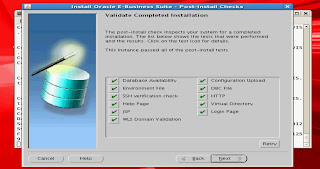Minimum Hardware requirement to install Oracle EBS 12.2.x version is:
CPU=2 cores
RAM=8GB
HDD=400GB for Vision Instance or HDD=200GB for Fresh Production Instance.
Firstly prepare a Hardware or a Virtual machine with the above configuration and with Operating system of Oracle Linux 5.7 64-bit installed.
Then follow the below installation steps,
1. OS Pre-requisites
2. Prepare Stage Area
3. Install Oracle EBS R12.2 software
4. Verify Installation
1. OS Pre-requisites
- create OS group, user and directories:
[root@ed-olerplin1 home]# groupadd -g 501 oinstall
[root@ed-olerplin1 home]# groupadd -g 502 dba
[root@ed-olerplin1 home]# useradd -u 555 -g oinstall -G dba soradba
[root@ed-olerplin1 home]# passwd soradba
[root@ed-olerplin1 home]# useradd -u 556 -g oinstall -G dba sapplmgr
[root@ed-olerplin1 home]# passwd sapplmgr
- Create directories and change permissions:
[root@ed-olerplin1 ~]# mkdir -p /u04/vis_ora
[root@ed-olerplin1 ~]# mkdir -p /u04/vis_appl
[root@ed-olerplin1 ~]# chmod -R 775 /u04/vis_*
[root@ed-olerplin1 ~]# chown -R soradba:dba /u04/vis_ora
[root@ed-olerplin1 ~]# chown -R sapplmgr:dba /u04/vis_appl
- configure kernel parameters (Edit /etc/sysctl.conf file):
#All below kernel parameters are related to oracle EBS12.2
kernel.msgmnb = 65536
kernel.msgmax = 65536
kernel.shmall = 268435456
kernel.shmmax = 429496729
kernel.shmmni = 4096
kernel.sem = 256 32000 100 142
fs.file-max = 327679
net.ipv4.ip_local_port_range = 10000 65000
net.core.rmem_default = 262144
net.core.wmem_default = 262144
net.core.rmem_max = 262144
net.core.wmem_max = 4194304
[root@ed-olerplin1 ~]# sysctl -p
Now edit /etc/sysctl.conf file for soradba & sapplmgr users,
[root@ed-olerplin1 ~]# vi /etc/security/limits.conf
# Oracle-Validated setting for nofile soft limit is 131072
soradba soft nofile 131072
# Oracle-Validated setting for nofile hard limit is 131072
soradba hard nofile 131072
# Oracle-Validated setting for nproc soft limit is 131072
soradba soft nproc 131072
# Oracle-Validated setting for nproc hard limit is 131072
soradba hard nproc 131072
# Oracle-Validated setting for core soft limit is unlimited
soradba soft core unlimited
# Oracle-Validated setting for core hard limit is unlimited
soradba hard core unlimited
# Oracle-Validated setting for memlock soft limit is 50000000
soradba soft memlock 50000000
# Oracle-Validated setting for memlock hard limit is 50000000
soradba hard memlock 50000000
# Oracle-Validated setting for nofile soft limit is 131072
sapplmgr soft nofile 131072
# Oracle-Validated setting for nofile hard limit is 131072
sapplmgr hard nofile 131072
# Oracle-Validated setting for nproc soft limit is 131072
sapplmgr soft nproc 131072
# Oracle-Validated setting for nproc hard limit is 131072
sapplmgr hard nproc 131072
# Oracle-Validated setting for core soft limit is unlimited
sapplmgr soft core unlimited
# Oracle-Validated setting for core hard limit is unlimited
sapplmgr hard core unlimited
# Oracle-Validated setting for memlock soft limit is 50000000
sapplmgr soft memlock 50000000
# Oracle-Validated setting for memlock hard limit is 50000000
sapplmgr hard memlock 50000000
- swap memory should be 16GB or more
- Verify /etc/hosts file. It should be configured with fully qualified domain name
- Create Inventory and Grant 775 permission to Inventory directory,
[root@ed-olerplin1 ~]# more /etc/oraInst.locinventory_loc=/u04/vis_ora/oraInventory
- Verify that the /etc/sysconfig/network file is formatted as follows:
[root@ed-olerplin1 ~]# more /etc/sysconfig/networkNETWORKING=yes
NETWORKING_IPV6=no
HOSTNAME=ed-olerplin1.oracle.com
- Create soft link for library as below for 10.1.2 Server:
[root@ed-olerplin1 lib]# ln -s libXtst.so.6.1.0 /usr/lib/libXtst.so.6
[root@ed-olerplin1 lib]# ls -ltr /usr/lib/libXtst.so.6
lrwxrwxrwx 1 root root 16 May 18 2014 /usr/lib/libXtst.so.6 -> libXtst.so.6.1.0
- Threading model in Linux should be NPTL
[root@ed-olerplin1 lib]# getconf GNU_LIBPTHREAD_VERSIONNPTL 2.5
- The following packages should exists on system for a successful Installation.
• openmotif21-2.1.30-11.EL5.i386
• xorg-x11-libs-compat-6.8.2-1.EL.33.0.1.i386
The following packages must be installed from the Oracle Linux 5.7 distribution media:
• compat-libstdc++-296-2.96-138.i386
• compat-libstdc++-33-3.2.3-61.i386
• gcc-4.1.2-48.el5.x86_64
• gcc-c++-4.1.2-48.el5.x86_64
• glibc-2.5-49.i686 (32-bit)
• glibc-2.5-49.x86_64
• glibc-common-2.5-49.x86_64
• glibc-devel-2.5-49.i386 (32-bit)
• glibc-devel-2.5-49.x86_64
• libgcc-4.1.2-48.el5.i386
• libgcc-4.1.2-48.el5.x86_64
• libstdc++-devel-4.1.2-48.el5.i386
• libstdc++-devel-4.1.2-48.el5.x86_64
• libstdc++-4.1.2-48.el5.i386
• libstdc++-4.1.2-48.el5.x86_64
• libXi-1.0.1-4.1.i386
• libXp-1.0.0-8.1.el5.i386
• libXp-1.0.0-8.1.el5.x86_64
• libaio-0.3.106-5.i386
• libaio-0.3.106-5.x86_64
• libgomp-4.4.0-6.el5.x86_64
• make-3.81-3.el5.x86_64
• gdbm-1.8.0-26.2.1.i386
• gdbm-1.8.0-26.2.1.x86_64
• redhat-lsb-3.1-12.3.EL.0.2.x86_64 (on Red Hat/Oracle Linux 5 Update 7 or 5.7 only)
• sysstat-7.0.2-3.el5.x86_64
• util-linux-2.13-0.52.el5_4.1.x86_64
Additionally, the following RPMs are required for the database tier (running Oracle Database 11gR2):
• compat-libstdc++-33-3.2.3-61.x86_64
• elfutils-libelf-0.137-3.el5.x86_64
• elfutils-libelf-devel-0.137-3.el5.x86_64
• elfutils-libelf-devel-static-0.137-3.el5.x86_64
• libaio-devel-0.3.106-5.i386
• libaio-devel-0.3.106-5.x86_64
• unixODBC-2.2.11-7.1.i386
• unixODBC-devel-2.2.11-7.1.i386
2. Prepare Staging Area
a) Download all required Parts for 'Oracle E-Business Suite 12.2.5' from http://edelivery.oracle.com
Download Oracle E-Business Suite Release 12.2.0 Rapid Install StartHere (Part 1 of 3) V35215-01 Part 1 of 3 1.3G
Download Oracle E-Business Suite Release 12.2.0 Rapid Install StartHere (Part 2 of 3) V35215-01 Part 2 of 3 81M
Download Oracle E-Business Suite Release 12.2.0 Rapid Install StartHere (Part 3 of 3) V35215-01 Part 3 of 3 97M
Download Oracle E-Business Suite Release 12.2.0 for Linux x86-64 Rapid Install Oracle Database 11.2.0.3.0 - Disk 1 (Part 1 of 2) V35230-01 Part 1 of 2 1.3G
Download Oracle E-Business Suite Release 12.2.0 for Linux x86-64 Rapid Install Oracle Database 11.2.0.3.0 - Disk 1 (Part 2 of 2) V35230-01 Part 2 of 2 1.1G
Download Oracle E-Business Suite Release 12.2.0 for Linux x86-64 Rapid Install Oracle Database 11.2.0.3.0 - Disk 2 (Part 1 of 5) V35231-01 Part 1 of 5 933M
Download Oracle E-Business Suite Release 12.2.0 for Linux x86-64 Rapid Install Oracle Database 11.2.0.3.0 - Disk 2 (Part 2 of 5) V35231-01 Part 2 of 5 628M
Download Oracle E-Business Suite Release 12.2.0 for Linux x86-64 Rapid Install Oracle Database 11.2.0.3.0 - Disk 2 (Part 3 of 5) V35231-01 Part 3 of 5 587M
Download Oracle E-Business Suite Release 12.2.0 for Linux x86-64 Rapid Install Oracle Database 11.2.0.3.0 - Disk 2 (Part 4 of 5) V35231-01 Part 4 of 5 457M
Download Oracle E-Business Suite Release 12.2.0 for Linux x86-64 Rapid Install Oracle Database 11.2.0.3.0 - Disk 2 (Part 5 of 5) V35231-01 Part 5 of 5 108M
Download Oracle E-Business Suite Release 12.2.0 for Linux x86-64 Rapid Install AS10.1.2 V35802-01 711M
Download Oracle E-Business Suite Release 12.2.0 for Linux x86-64 Rapid Install APPL_TOP - Disk 1 (Part 1 of 3) V35803-01 Part 1 of 3 1.2G
Download Oracle E-Business Suite Release 12.2.0 for Linux x86-64 Rapid Install APPL_TOP - Disk 1 (Part 2 of 3) V35803-01 Part 2 of 3 1.0G
Download Oracle E-Business Suite Release 12.2.0 for Linux x86-64 Rapid Install APPL_TOP - Disk 1 (Part 3 of 3) V35803-01 Part 3 of 3 1.4G
Download Oracle E-Business Suite Release 12.2.0 for Linux x86-64 Rapid Install APPL_TOP - Disk 2 (Part 1 of 2) V35804-01 Part 1 of 2 1.2G
Download Oracle E-Business Suite Release 12.2.0 for Linux x86-64 Rapid Install APPL_TOP - Disk 2 (Part 2 of 2) V35804-01 Part 2 of 2 1.6G
Download Oracle E-Business Suite Release 12.2.0 for Linux x86-64 Rapid Install Databases PROD - Disk 1 (Part 1 of 2) V35805-01 Part 1 of 2 1.4G
Download Oracle E-Business Suite Release 12.2.0 for Linux x86-64 Rapid Install Databases PROD - Disk 1 (Part 2 of 2) V35805-01 Part 2 of 2 1.3G
Download Oracle E-Business Suite Release 12.2.0 for Linux x86-64 Rapid Install Databases PROD - Disk 2 (Part 1 of 3) V35806-01 Part 1 of 3 1.4G
Download Oracle E-Business Suite Release 12.2.0 for Linux x86-64 Rapid Install Databases PROD - Disk 2 (Part 2 of 3) V35806-01 Part 2 of 3 1.1G
Download Oracle E-Business Suite Release 12.2.0 for Linux x86-64 Rapid Install Databases PROD - Disk 2 (Part 3 of 3) V35806-01 Part 3 of 3 1.0G
Download Oracle E-Business Suite Release 12.2.0 for Linux x86-64 Rapid Install Databases VISION - Disk 1 V35807-01 3.2G
Download Oracle E-Business Suite Release 12.2.0 for Linux x86-64 Rapid Install Databases VISION - Disk 2 V35808-01 2.9G
Download Oracle E-Business Suite Release 12.2.0 for Linux x86-64 Rapid Install Databases VISION - Disk 3 V35809-01 2.9G
Download Oracle E-Business Suite Release 12.2.0 for Linux x86-64 Rapid Install Databases VISION - Disk 4 V35810-01 2.8G
Download Oracle E-Business Suite Release 12.2.0 for Linux x86-64 Rapid Install Databases VISION - Disk 5 V35811-01 2.6G
Download Oracle E-Business Suite Release 12.2.0 for Linux x86-64 Rapid Install Databases VISION - Disk 6 V35812-01 2.3G
Download Oracle E-Business Suite Release 12.2.0 for Linux x86-64 Rapid Install Technology one-off Patches V35813-01 730M
Download Oracle E-Business Suite Release 12.2.2 Update Pack for Linux x86 (Part 1 of 6) V37515-01 Part 1 of 6 428M
Download Oracle E-Business Suite Release 12.2.2 Update Pack for Linux x86 (Part 2 of 6) V37515-01 Part 2 of 6 449M
Download Oracle E-Business Suite Release 12.2.2 Update Pack for Linux x86 (Part 3 of 6) V37515-01 Part 3 of 6 440M
Download Oracle E-Business Suite Release 12.2.2 Update Pack for Linux x86 (Part 4 of 6) V37515-01 Part 4 of 6 514M
Download Oracle E-Business Suite Release 12.2.2 Update Pack for Linux x86 (Part 5 of 6) V37515-01 Part 5 of 6 442M
Download Oracle E-Business Suite Release 12.2.2 Update Pack for Linux x86 (Part 6 of 6) V37515-01 Part 6 of 6 355M
Download Oracle E-Business Suite Release 12.2.2 Documentation Library V39571-01 626M
Download Oracle E-Business Suite Release 12.2 Supplemental Media V39615-01 57M
Oracle Fusion Middleware Web Tier Utilities 11g Patch Set 5 (11.1.1.6.0) for Linux x86-64 V29764-01 1.6G
Download Oracle WebLogic Server 11gR1 (10.3.6) Generic and Coherence V29856-01 1.0G
b) Now Unzip startHere CD for getting buildStage.sh
- Create directory for stageR1225
- unzip parts of StartHere CD in stageR1225 Staging directory
c) Execute bulildStage.sh script for creating Stage as below,
[root@ed-olerplin1 stageR1225]# cd /mysoftwareDump/R12.2.5/startCD/Disk1/rapidwiz/bin
[root@ed-olerplin1 stageR1225]# ./buildStage.sh
Build Stage Menu
------------------------------------------------------
1. Create new stage area
2. Copy patches to existing stage area
3. List files in TechPatches directory
4. Exit menu
Enter your choice [4]: 1
Build Stage Menu
------------------------------------------------------
1. Create new stage area
2. Copy patches to existing stage area
3. List files in TechPatches directory
4. Exit menu
Enter your choice [4]: 2
Running command:
/mysoftwareDump/R12.2.5/startCD/Disk1/rapidwiz/bin/../jre/Linux_x64/1.6.0/bin/java -classpath /mysoftwareDump/R12.2.5/startCD/Disk1/rapidwiz/bin/../jlib/emocmutl.jar:/mysoftwareDump/R12.2.5/startCD/Disk1/rapidwiz/bin/../jlib/ewt-3_4_22.jar:/mysoftwareDump/R12.2.5/startCD/Disk1/rapidwiz/bin/../jlib/share-1_1_18.jar:/mysoftwareDump/R12.2.5/startCD/Disk1/rapidwiz/bin/../jlib/jnls.jar:/mysoftwareDump/R12.2.5/startCD/Disk1/rapidwiz/bin/../jlib/ACC.JAR:/mysoftwareDump/R12.2.5/startCD/Disk1/rapidwiz/bin/../jlib/netcfg.jar:/mysoftwareDump/R12.2.5/startCD/Disk1/rapidwiz/bin/../jlib/ojdbc14.jar:/mysoftwareDump/R12.2.5/startCD/Disk1/rapidwiz/bin/../jlib/OraInstaller.jar:/mysoftwareDump/R12.2.5/startCD/Disk1/rapidwiz/bin/../jlib/java oracle.apps.ad.rapidwiz.util.StageBuilder /mysoftwareDump/R12.2.5/startCD/Disk1/rapidwiz/bin Linux_x64 Linux_x64
Specify the directory containing the zipped installation media: /mysoftwareDump/R12.2.5
File list:
/mysoftwareDump/R12.2.5/startCD/Disk1/rapidwiz/bin/stageData/zipFiles.dat
The set of zip files is complete.
Unzip command is: /mysoftwareDump/R12.2.5/startCD/Disk1/rapidwiz/unzip/Linux_x64/unzip -o
Unzipping V35802-01.zip
Unzipping V35803-01_1of3.zip
Unzipping V35803-01_2of3.zip
Unzipping V35803-01_3of3.zip
Unzipping V35804-01_1of2.zip
Unzipping V35804-01_2of2.zip
Unzipping V46095-01_1of2.zip
Unzipping V46095-01_2of2.zip
Unzipping V100059-01_1of2.zip
Unzipping V100059-01_2of2.zip
Unzipping V100060-01_1of3.zip
Unzipping V100060-01_2of3.zip
Unzipping V100060-01_3of3.zip
Unzipping V100053-01_1of2.zip
Unzipping V100053-01_2of2.zip
Unzipping V100054-01.zip
Unzipping V100055-01.zip
Unzipping V100056-01.zip
Unzipping V100057-01.zip
Unzipping V100058-01.zip
Unzipping V100061-01.zip
Unzipping V100102-01.zip
Unzipping V75792-01.zip
Unzipping V29856-01.zip
Unzip command is: /mysoftwareDump/R12.2.5/startCD/Disk1/rapidwiz/unzip/Linux_x64/unzip -o
All files have been unzipped successfully.
Stage area is confirmed to be complete.
Command = cp /mysoftwareDump/R12.2.5/V100061-01.zip /mysoftwareDump/R12.2.5/startCD/Disk1/rapidwiz/bin/stageData/epdFiles/epdLinux_x64.zip
Finished unzipping shiphome.
Directory /mysoftwareDump/R12.2.5/TechPatches
Unzipping Oracle Software Delivery Cloud one-off patches...
Command: /mysoftwareDump/R12.2.5/startCD/Disk1/rapidwiz/bin/../unzip/Linux_x64/unzip -o /mysoftwareDump/R12.2.5/startCD/Disk1/rapidwiz/bin/stageData/epdFiles/epdLinux_x64.zip -d /mysoftwareDump/R12.2.5/startCD/Disk1/rapidwiz/bin/../../../../TechPatches/..Press Enter to continue...
Unzipping Oracle Software Delivery Cloud one-off patches...
Command: /mysoftwareDump/R12.2.5/startCD/Disk1/rapidwiz/bin/../unzip/Linux_x64/unzip -o /mysoftwareDump/R12.2.5/startCD/Disk1/rapidwiz/bin/stageData/epdFiles/epdLinux_x64.zip -d /mysoftwareDump/R12.2.5/startCD/Disk1/rapidwiz/bin/../../../../TechPatches/..Press Enter to continue...
Archive: /mysoftwareDump/R12.2.5/startCD/Disk1/rapidwiz/bin/stageData/epdFiles/epdLinux_x64.zip
extracting: /mysoftwareDump/R12.2.5/startCD/Disk1/rapidwiz/bin/../../../../TechPatches/../TechPatches/MiddleTier/14272383/p14272383_1036_Generic.zip
extracting: /mysoftwareDump/R12.2.5/startCD/Disk1/rapidwiz/bin/../../../../TechPatches/../TechPatches/MiddleTier/20484781/p20484781_111190_Generic.zip
extracting: /mysoftwareDump/R12.2.5/startCD/Disk1/rapidwiz/bin/../../../../TechPatches/../TechPatches/MiddleTier/14577216/p14577216_101231_Generic.zip
extracting: /mysoftwareDump/R12.2.5/startCD/Disk1/rapidwiz/bin/../../../../TechPatches/../TechPatches/MiddleTier/16241466/p16241466_10123_LINUX.zip
extracting: /mysoftwareDump/R12.2.5/startCD/Disk1/rapidwiz/bin/../../../../TechPatches/../TechPatches/MiddleTier/13579719/p13579719_10123_LINUX.zip
extracting: /mysoftwareDump/R12.2.5/startCD/Disk1/rapidwiz/bin/../../../../TechPatches/../TechPatches/MiddleTier/12949905/p12949905_10105_LINUX.zip
extracting: /mysoftwareDump/R12.2.5/startCD/Disk1/rapidwiz/bin/../../../../TechPatches/../TechPatches/MiddleTier/20474010/p20474010_1036_Generic.zip
extracting: /mysoftwareDump/R12.2.5/startCD/Disk1/rapidwiz/bin/../../../../TechPatches/../TechPatches/MiddleTier/17284368/p17284368_111190_Generic.zip
extracting: /mysoftwareDump/R12.2.5/startCD/Disk1/rapidwiz/bin/../../../../TechPatches/../TechPatches/MiddleTier/14825718/p14825718_10123_LINUX.zip
extracting: /mysoftwareDump/R12.2.5/startCD/Disk1/rapidwiz/bin/../../../../TechPatches/../TechPatches/MiddleTier/10152652/p10152652_10123_LINUX.zip
extracting: /mysoftwareDump/R12.2.5/startCD/Disk1/rapidwiz/bin/../../../../TechPatches/../TechPatches/MiddleTier/17319481/p17319481_103607_Generic.zip
extracting: /mysoftwareDump/R12.2.5/startCD/Disk1/rapidwiz/bin/../../../../TechPatches/../TechPatches/MiddleTier/17645157/p17645157_10123_LINUX.zip
extracting: /mysoftwareDump/R12.2.5/startCD/Disk1/rapidwiz/bin/../../../../TechPatches/../TechPatches/MiddleTier/4047619/p4047619_10105_LINUX.zip
extracting: /mysoftwareDump/R12.2.5/startCD/Disk1/rapidwiz/bin/../../../../TechPatches/../TechPatches/MiddleTier/16271876/p16271876_10123_LINUX.zip
extracting: /mysoftwareDump/R12.2.5/startCD/Disk1/rapidwiz/bin/../../../../TechPatches/../TechPatches/MiddleTier/7572595/p7572595_111070_Linux-x86-64.zip
extracting: /mysoftwareDump/R12.2.5/startCD/Disk1/rapidwiz/bin/../../../../TechPatches/../TechPatches/MiddleTier/17495356/p17495356_1036_Generic.zip
extracting: /mysoftwareDump/R12.2.5/startCD/Disk1/rapidwiz/bin/../../../../TechPatches/../TechPatches/MiddleTier/17572726/p17572726_1036_Generic.zip
extracting: /mysoftwareDump/R12.2.5/startCD/Disk1/rapidwiz/bin/../../../../TechPatches/../TechPatches/MiddleTier/15900214/p15900214_10123_LINUX.zip
extracting: /mysoftwareDump/R12.2.5/startCD/Disk1/rapidwiz/bin/../../../../TechPatches/../TechPatches/MiddleTier/17303472/p17303472_101232_LINUX.zip
extracting: /mysoftwareDump/R12.2.5/startCD/Disk1/rapidwiz/bin/../../../../TechPatches/../TechPatches/MiddleTier/6880880/p6880880_111000_Linux-x86-64.zip
extracting: /mysoftwareDump/R12.2.5/startCD/Disk1/rapidwiz/bin/../../../../TechPatches/../TechPatches/MiddleTier/14029881/p14029881_10123_LINUX.zip
extracting: /mysoftwareDump/R12.2.5/startCD/Disk1/rapidwiz/bin/../../../../TechPatches/../TechPatches/MiddleTier/13417321/p13417321_111070_Linux-x86-64.zip
extracting: /mysoftwareDump/R12.2.5/startCD/Disk1/rapidwiz/bin/../../../../TechPatches/../TechPatches/MiddleTier/13417321/p13417321_10105_LINUX.zip
extracting: /mysoftwareDump/R12.2.5/startCD/Disk1/rapidwiz/bin/../../../../TechPatches/../TechPatches/MiddleTier/8528194/p8528194_10123_LINUX.zip
extracting: /mysoftwareDump/R12.2.5/startCD/Disk1/rapidwiz/bin/../../../../TechPatches/../TechPatches/MiddleTier/14621810/p14621810_1036_Generic.zip
extracting: /mysoftwareDump/R12.2.5/startCD/Disk1/rapidwiz/bin/../../../../TechPatches/../TechPatches/MiddleTier/16209520/p16209520_10123_GENERIC.zip
extracting: /mysoftwareDump/R12.2.5/startCD/Disk1/rapidwiz/bin/../../../../TechPatches/../TechPatches/MiddleTier/17893334/p17893334_1036_Generic.zip
extracting: /mysoftwareDump/R12.2.5/startCD/Disk1/rapidwiz/bin/../../../../TechPatches/../TechPatches/MiddleTier/19434967/p19434967_101232_LINUX.zip
extracting: /mysoftwareDump/R12.2.5/startCD/Disk1/rapidwiz/bin/../../../../TechPatches/../TechPatches/MiddleTier/17653437/p17653437_10123_LINUX.zip
extracting: /mysoftwareDump/R12.2.5/startCD/Disk1/rapidwiz/bin/../../../../TechPatches/../TechPatches/MiddleTier/13964737/p13964737_1036_Generic.zip
extracting: /mysoftwareDump/R12.2.5/startCD/Disk1/rapidwiz/bin/../../../../TechPatches/../TechPatches/MiddleTier/11669923/p11669923_10123_GENERIC.zip
extracting: /mysoftwareDump/R12.2.5/startCD/Disk1/rapidwiz/bin/../../../../TechPatches/../TechPatches/MiddleTier/11781879/p11781879_103607_Generic.zip
extracting: /mysoftwareDump/R12.2.5/startCD/Disk1/rapidwiz/bin/../../../../TechPatches/../TechPatches/MiddleTier/14353879/p14353879_10123_LINUX.zip
extracting: /mysoftwareDump/R12.2.5/startCD/Disk1/rapidwiz/bin/../../../../TechPatches/../TechPatches/MiddleTier/11835003/p11835003_R12_GENERIC.zip
extracting: /mysoftwareDump/R12.2.5/startCD/Disk1/rapidwiz/bin/../../../../TechPatches/../TechPatches/MiddleTier/13642485/p13642485_1036_Generic.zip
extracting: /mysoftwareDump/R12.2.5/startCD/Disk1/rapidwiz/bin/../../../../TechPatches/../TechPatches/MiddleTier/18620223/p18620223_101232_LINUX.zip
extracting: /mysoftwareDump/R12.2.5/startCD/Disk1/rapidwiz/bin/../../../../TechPatches/../TechPatches/MiddleTier/16778382/p16778382_10123_LINUX.zip
extracting: /mysoftwareDump/R12.2.5/startCD/Disk1/rapidwiz/bin/../../../../TechPatches/../TechPatches/MiddleTier/16275529/p16275529_10105_LINUX.zip
extracting: /mysoftwareDump/R12.2.5/startCD/Disk1/rapidwiz/bin/../../../../TechPatches/../TechPatches/MiddleTier/13729611/p13729611_103607_Generic.zip
extracting: /mysoftwareDump/R12.2.5/startCD/Disk1/rapidwiz/bin/../../../../TechPatches/../TechPatches/MiddleTier/19600486/p19600486_1036_Generic.zip
extracting: /mysoftwareDump/R12.2.5/startCD/Disk1/rapidwiz/bin/../../../../TechPatches/../TechPatches/MiddleTier/19687084/p19687084_103607_Generic.zip
extracting: /mysoftwareDump/R12.2.5/startCD/Disk1/rapidwiz/bin/../../../../TechPatches/../TechPatches/MiddleTier/17339725/p17339725_R12_LINUX.zip
extracting: /mysoftwareDump/R12.2.5/startCD/Disk1/rapidwiz/bin/../../../../TechPatches/../TechPatches/MiddleTier/8943095/p8943095_10123_LINUX.zip
extracting: /mysoftwareDump/R12.2.5/startCD/Disk1/rapidwiz/bin/../../../../TechPatches/../TechPatches/MiddleTier/7695070/p7695070_111070_Linux-x86-64.zip
extracting: /mysoftwareDump/R12.2.5/startCD/Disk1/rapidwiz/bin/../../../../TechPatches/../TechPatches/MiddleTier/5659594/p5659594_10123_GENERIC.zip
extracting: /mysoftwareDump/R12.2.5/startCD/Disk1/rapidwiz/bin/../../../../TechPatches/../TechPatches/MiddleTier/12873715/p12873715_R12_GENERIC.zip
extracting: /mysoftwareDump/R12.2.5/startCD/Disk1/rapidwiz/bin/../../../../TechPatches/../TechPatches/MiddleTier/14374587/p14374587_10123_GENERIC.zip
extracting: /mysoftwareDump/R12.2.5/startCD/Disk1/rapidwiz/bin/../../../../TechPatches/../TechPatches/MiddleTier/20922780/p20922780_111190_Generic.zip
extracting: /mysoftwareDump/R12.2.5/startCD/Disk1/rapidwiz/bin/../../../../TechPatches/../TechPatches/MiddleTier/17239083/p17239083_R12_LINUX.zip
extracting: /mysoftwareDump/R12.2.5/startCD/Disk1/rapidwiz/bin/../../../../TechPatches/../TechPatches/DB/17257305/p17257305_R12_LINUX.zip
extracting: /mysoftwareDump/R12.2.5/startCD/Disk1/rapidwiz/bin/../../../../TechPatches/../TechPatches/DB/20798891/p20798891_121020_Linux-x86-64.zip
extracting: /mysoftwareDump/R12.2.5/startCD/Disk1/rapidwiz/bin/../../../../TechPatches/../TechPatches/DB/20830911/p20830911_121020_Linux-x86-64.zip
extracting: /mysoftwareDump/R12.2.5/startCD/Disk1/rapidwiz/bin/../../../../TechPatches/../TechPatches/DB/18893947/p18893947_121020_Linux-x86-64.zip
extracting: /mysoftwareDump/R12.2.5/startCD/Disk1/rapidwiz/bin/../../../../TechPatches/../TechPatches/DB/19472320/p19472320_121020_Linux-x86-64.zip
extracting: /mysoftwareDump/R12.2.5/startCD/Disk1/rapidwiz/bin/../../../../TechPatches/../TechPatches/DB/22223463/p22223463_121020_Linux-x86-64.zip
extracting: /mysoftwareDump/R12.2.5/startCD/Disk1/rapidwiz/bin/../../../../TechPatches/../TechPatches/DB/20181016/p20181016_121020_Linux-x86-64.zip
extracting: /mysoftwareDump/R12.2.5/startCD/Disk1/rapidwiz/bin/../../../../TechPatches/../TechPatches/DB/19896336/p19896336_121020_Linux-x86-64.zip
extracting: /mysoftwareDump/R12.2.5/startCD/Disk1/rapidwiz/bin/../../../../TechPatches/../TechPatches/DB/20093776/p20093776_121020_Linux-x86-64.zip
extracting: /mysoftwareDump/R12.2.5/startCD/Disk1/rapidwiz/bin/../../../../TechPatches/../TechPatches/DB/20294666/p20294666_121020_Linux-x86-64.zip
extracting: /mysoftwareDump/R12.2.5/startCD/Disk1/rapidwiz/bin/../../../../TechPatches/../TechPatches/DB/19779059/p19779059_121020_Linux-x86-64.zip
extracting: /mysoftwareDump/R12.2.5/startCD/Disk1/rapidwiz/bin/../../../../TechPatches/../TechPatches/DB/20204035/p20204035_121020_Generic.zip
extracting: /mysoftwareDump/R12.2.5/startCD/Disk1/rapidwiz/bin/../../../../TechPatches/../TechPatches/DB/21153266/p21153266_121020_Linux-x86-64.zip
extracting: /mysoftwareDump/R12.2.5/startCD/Disk1/rapidwiz/bin/../../../../TechPatches/../TechPatches/DB/20887355/p20887355_121020_Generic.zip
Finished unzipping Oracle Software Delivery Cloud one-off patches.Press Enter to continue...
Stage Builder will now stage the one-off patches for Linux_x64...
Press Enter to continue...
Copying latest one-off patches to stage area...
Running command:
/mysoftwareDump/R12.2.5/startCD/Disk1/rapidwiz/bin/../unzip/Linux_x64/unzip -o /mysoftwareDump/R12.2.5/startCD/Disk1/rapidwiz/bin/../Xpatches/Linux_x64.zip -d /mysoftwareDump/R12.2.5/startCD/Disk1/rapidwiz/bin/../../../../TechPatchesPress Enter to continue...
Copying latest one-off patches to stage area...
Running command:
/mysoftwareDump/R12.2.5/startCD/Disk1/rapidwiz/bin/../unzip/Linux_x64/unzip -o /mysoftwareDump/R12.2.5/startCD/Disk1/rapidwiz/bin/../Xpatches/Linux_x64.zip -d /mysoftwareDump/R12.2.5/startCD/Disk1/rapidwiz/bin/../../../../TechPatchesPress Enter to continue...
Archive: /mysoftwareDump/R12.2.5/startCD/Disk1/rapidwiz/bin/../Xpatches/Linux_x64.zip
Finished copying additional patches.
Verifying stage area...
Directory /mysoftwareDump/R12.2.5/TechInstallMedia is valid.
Directory /mysoftwareDump/R12.2.5/TechPatches/DB is valid.
Directory /mysoftwareDump/R12.2.5/TechPatches/MiddleTier is valid.
Directory /mysoftwareDump/R12.2.5/EBSInstallMedia/AppDB is valid.
Directory /mysoftwareDump/R12.2.5/EBSInstallMedia/Apps is valid.
Directory /mysoftwareDump/R12.2.5/EBSInstallMedia/AS10.1.2 is valid.
Directory /mysoftwareDump/R12.2.5/TechInstallMedia/database is valid.
Directory /mysoftwareDump/R12.2.5/TechInstallMedia/ohs11119 is valid.
Directory /mysoftwareDump/R12.2.5/TechInstallMedia/wls1036_generic is valid.
Stage area verified.Press Enter to continue...
Build Stage Menu
------------------------------------------------------
1. Create new stage area
2. Copy patches to existing stage area
3. List files in TechPatches directory
4. Exit menu
Enter your choice [4]:
Stage Builder exiting...
[root@ed-olerplin1 stageR1225]# pwd
/u01/sw/R12.2.5/stageR1225
[root@ed-olerplin1 stageR1225]# ls -ltr
drwxrwxrwx 4 root root 4096 Dec 30 18:09 TechPatches
drwxrwxrwx 5 root root 4096 May 30 15:56 startCD
drwxrwxrwx 5 root root 4096 Jun 5 16:06 EBSInstallMedia
drwxrwxrwx 5 root root 4096 Jun 5 16:14 TechInstallMedia
[root@ed-olerplin1 stageR1225]# ls
EBSInstallMedia startCD TechInstallMedia TechPatches
[root@ed-olerplin1 stageR1225]# du -sh *
32G EBSInstallMedia
2.7G startCD
6.3G TechInstallMedia
842M TechPatches
3. Install Oracle EBS R12.2 software
Now start the EBS 12.2 installation by running rapidwiz utility as root user.
[root@ed-olerplin1 stageR1225]# ./rapidwiz
Screen 1: Welcome Screen
Screen 2: Select Radio Button "Install Oracle E-Business Suite Release 12.2.0"
Screen 3: Oracle Configuration Manager Details
Screen 5: Global System Settings. This is the new option introduced in R12.2, you can select different ports on 2 File systems i.e., for the Dual File System.
It is important to distinguish between the Dual file system (fs1 or fs2) itself and its current role, which alternates between 'patch' and 'run' with every patching cycle.
Along with fs1 and fs2, there needs to be a non-editioned file system (fs_ne), which is used to store files containing data that is needed across all file systems.
The non-editioned file system is designed to store files which will never be changed by run and patch file system life cycles.The most notable examples of this are transactional data and certain log files.
Screen 6: Database Node details
Screen 7: Primary Applicaiton Node ConfigurationScreen 8: Application User Information
Screen 9: Nodes Information
Screen 11: Component Installation Review
Screen 12: Installation in Progress
Screen 13: Validate Completed Installation
Screen 14: Finish screen
4. Verify Installation: Now we can launch the application URL http://ed-olerplin1.oracle.com:8010

In VIS_ed-olerplin1.xml context file check the value for 's_wls_adminport' variable to get the weblogic console port. Context file is in /u01/vis_ora/fs1/inst/apps/VIS_oiamsrv1/appl/admin directory.
<wls_adminport oa_var="s_wls_adminport" oa_type="PORT" base="7001" step="1" range="-1" label="WLS Admin Server Port">7011</wls_adminport>
From EBS Application you can start the Weblogic Console as follows,
System Administrator (Responsibility)-->Oracle Applications Manager-->Hosts (Link)-->Site Map-->Monitoring (Tab)-->Weblogic Administration Console
URL: http://ed-olerplin1.oracle.com:7011/console
Login as weblogic user.
All middle Tier services are now managed in weblogic domain "EBS_domain_VIS" (New option - R12.2)
[sapplmgr@ed-olerplin1 scripts]$ cd /u04/vis_ora/fs1/inst/apps/VIS_ed-olerplin1/admin/scripts
[sapplmgr@ed-olerplin1 scripts]$ sh adopmnctl.sh status -l
You are running adopmnctl.sh version 120.0.12020000.2
Checking status of OPMN managed processes...
Processes in Instance: EBS_web_VIS_OHS1
---------------------------------+--------------------+---------+----------+------------+----------+-----------+------
ias-component | process-type | pid | status | uid | memused | uptime | ports
---------------------------------+--------------------+---------+----------+------------+----------+-----------+------
EBS_web_VIS | OHS | 18286 | Alive | 1084369315 | 476456 | 61:11:30 | https:4453,https:10009,http:8010
adopmnctl.sh: exiting with status 0
adopmnctl.sh: check the logfile /u04/vis_ora/fs1/inst/apps/VIS_ed-olerplin1/logs/appl/admin/log/adopmnctl.txt for more information ...
Note that in above output, when we check status of opmn process its just listing the domain of weblogic server (New Option - R12.2)
I hope this article is helpful to you to prepare an EBS 12.2 Vision Instance.
Please subscribe to this blog and for any technical questions please email me on samiappsdba@gmail.com